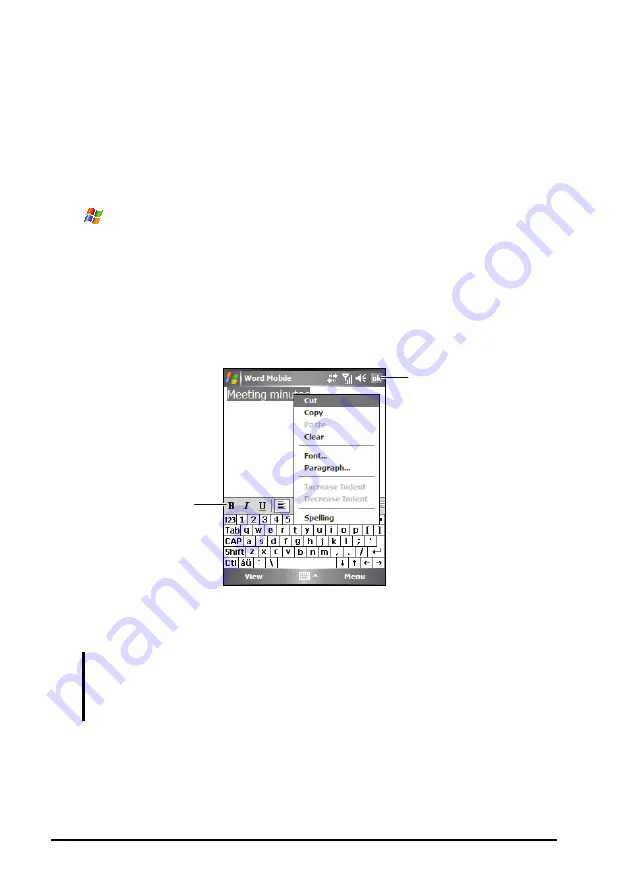
6-4
More Programs
6.2
Word Mobile
Microsoft Word Mobile works with Microsoft Word on your desktop
computer to give you easy access to copies of your documents. You can create
new documents on the device or you can copy documents from your desktop
computer.
Tap
Programs
Word Mobile
to switch to the program.
Creating a Document
1.
Tap the
New
soft key.
2.
Enter the information. (See section 2.11 for information on entering
text.)
3.
When finished, tap
ok
and the document is automatically saved and
named according to the first characters of text entered in the document.
NOTE:
To open a template rather than a blank document, select a template for new
documents. Tap the
Menu
soft key
Options
and select the desired template. When
you tap the
New
soft key, the template appears with appropriate text and formatting
already provided.
Tap to format text.
Tap to return to the
document list (changes are
saved automatically).






























