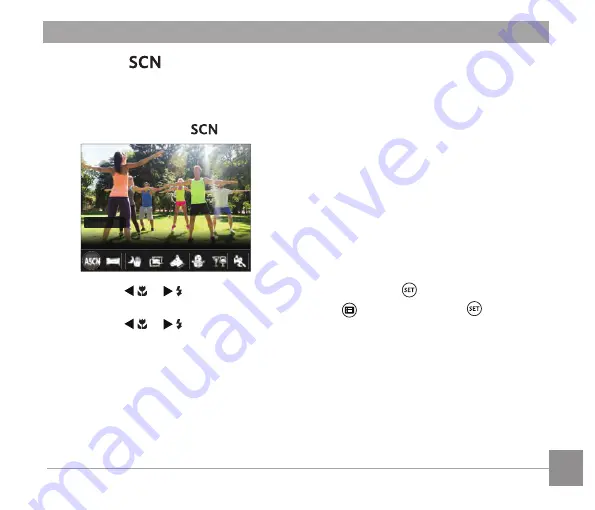
43
Scene Mode
You can select an appropriate mode from the 14 scene modes according to the type of
environment you are shooting in. The camera then automatically configures the most
appropriate settings for the best possible photos.
1. Rotate the Mode dial to
, then the LCD will display as below:
Auto Scene
The camera automatically detects
the most suitable shooting scene.
2. Press the [
]/[
] button to select a scene, and press the
button to confirm.
3. If any need of changing the scene, please press the
button and then the
button and
finally the [
]/[
] button to reselect the scene.






























