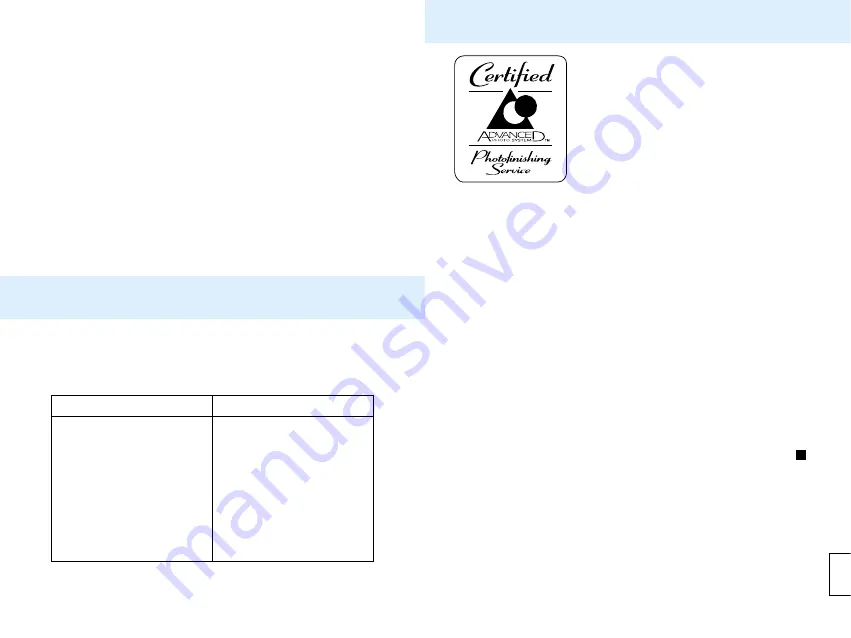
97
96
APPENDIX
PROGRAM-RESET BUTTON
The program-reset button quickly returns the camera to fully-
automatic operation. Pressing the program-reset button will
set the camera as follows:
FUNCTION
P-MODE SETTING
Exposure mode
Focus mode
Flash mode
Exposure Compensation
Film-drive mode
Self-timer
Wireless/Remote Flash
P mode
Autofocus
Auto-on
+/- 0
Single-frame advance
Canceled
Canceled
•Title, date, print quantity, red-eye reduction, manual film speed,
and AF illuminator settings will not change.
LAB SERVICES
To receive the best possible prints, take
your film to a photolab displaying the
Certified Advanced Photo System
Photofinishing Service logo.
Photofinishers displaying this logo have
been certified according to Advanced
Photo System guidelines.
•The following is a list of services required for certification. See
your photolab for a full list of available services.
Photolabs displaying this logo will be able to provide the
following five services.
1. CHP - Print Format
Your film will be printed according to the format set when the
picture was taken.
2. Date and Title Imprinting
The date, time, and selected title are printed on the back of
the picture in the chosen format.
3. PQI - Print Quality Improvement
The lab will compensate (or not compensate) printing
according to the data recorded on the magnetic data strips.
4. Film is returned in the cassette.
To keep the film dust free and aid in organization, film is
returned in its original film cassette. The VEI will be set to
to prevent accidental loading.
5. Index Print
An index print showing a numbered image of each frame is
included with your returned order.
Reprints
Images are always captured in the H format however,
any of the three formats can be selected when ordering
reprints.






















