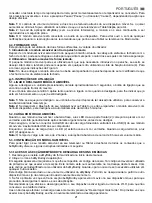16
4.4. MODES OF USE
This product may be used in two ways as you wish:
1. Placing the extractable module in the smooth plush elephant
Once the extractable module has been placed in the small pocket in the elephant´s head and the zip has been
closed, it may be given to the baby, who will feel the warmth of its parents close by in total safety.
2. Using the extractable module by itself
The small extractable module does not need to be placed in the plush toy. Furthermore, it can be hung anywhere
using the fastening strap included (4). Follow the instructions set forth in Figure 3 to do so.
Note 1:
Only hand over the plush toy to your baby when you have checked the zip on the elephant is closed.
Note 2:
Remove the fastening strap before introducing the extractable module into the plush toy.
5. INSTRUCTIONS FOR USE
5.1. TURNING THE EXTRACTABLE MODULE ON AND OFF
The device is turned on and off by pressing the on/off button on the face of the same for around 3 seconds.
Your extractable module will beep 3 times when turning it on or off to let you know it is operating or has been
disconnected.
Note1:
Do not forget to turn off your extractable module once you have finished using it in order to conserve the
battery.
Note 2:
If the Bluetooth of your mobile or Tablet is disabled or doesn’t pair the extractable module with any device,
the latter will turn off automatically after 5 minutes.
5.2. CHARGING THE EXTRACTABLE MODULE
When your extractable module battery is low the front LED light (2) will start to flash quitar in red and will beep at
intervals for a few minutes before going out.
In order to charge the battery connect the micro USB charging cable supplied to the micro-USB port (3) on your
extractable module and the USB plug to your computer.
The LED light (2) will remain red while the battery is being charged. The LED light (2) will go out once the battery
has been fully charged.
Note:
The battery takes around 2 hours to charge and has a life of around 8 hours at medium volume.
5.3. SETTINGS OF THE EXTRACTABLE MODULE
Follow the instructions below to connect your extractable module to your mobile or tablet and to take advantage of
all the content beMyBuddy features:
5.3.1 ACCESS TO THE BEMYBUDDY APPLICATION AND DOWNLOADING SONGS AND SOUNDS
1. Download and install eMyBaby in accordance with the instructions provided at the beginning of this manual.
2. Click on the beMyBuddy application icon.
A window will then appear requesting a password. This password should only be used the first time you access this
section. This number is to be found on a sticker on the back cover of this manual. This password will identity you as
a user of beMyBuddy; keep it for possible use in the future.
This password will be registered under your eMyBaby username, and, as such, if you wish to access the application
from another mobile device you will not need to provide the password again.
3. If this is the first time you have accessed the beMyBuddy application, an alert will appear on your mobile device
telling you how to proceed to download songs and sounds from the same.
We recommend you perform the download when your device is connected to a Wi-Fi network to avoid consuming
your data rate.
In the event you do not wish to download anything at this time, click on “Download later”. The next time you access
the beMyBuddy application you will be reminded of the pending download.
5.3.2. LINK BETWEEEN THE EXTRACTABLE MODULE AND YOUR MOBILE DEVICE
In order to be able to listen to beMyBuddy songs and sounds on your extractable module, you must link it to your
mobile device. This link must be carried out in the following cases:
1. If it is the first time you use the extractable module on your mobile device.
2. If, when it was last used, the extractable module was linked to another mobile device and you wish to link it to
yours again.
In these cases, you must link the extractable module to your mobile or Tablet in the way set out below.
1. Turn on your extractable module, pressing the on button (1) for 3 seconds until you hear a BEEP. The LED (2)
light will start flashing blue quickly, meaning that it is trying to pair with your device.
2. Enter the BeMyBuddy Settings’ menu and press “Connect extractable module”. A series of images will appear
which will help you make the connection in the manner shown below.
3. Depending on whether your device is Android or iOS, follow the detailed instructions set out below.
ENGLISH
Summary of Contents for beMyBuddy
Page 8: ......