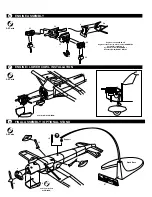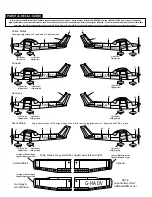FUSELAGE ASSEMBLY
3
NOSE GEAR AND STABILATOR MOUNTING, WING ASSEMBLY
4
All Parts
All Parts
5
5
41
42
34
34
9
Right fuselage half
Left fuselage half
40
29
28
37
37
36
38
Right lower
wing
Left lower
wing
Upper wing
Seat back (5) DARK and LIGHT GRAY
Interior LIGHT GRAY
Instrument panel BLACK-GRAY
with SILVER and BLACK details
Control wheels BLACK
IMPORTANT NOTE!
Fuselage stripe decals must be applied before
mounting stabilators 28/29.
Refer to Paint & Decal Guide.
IMPORTANT NOTE!
You may choose to assemble wing struts 30/31
after final paint and decals are applied.
Refer to Paint & Decal Guide.
WINGS, STRUTS AND WINDSHIELD MOUNTING
5
All Parts
30
39
31