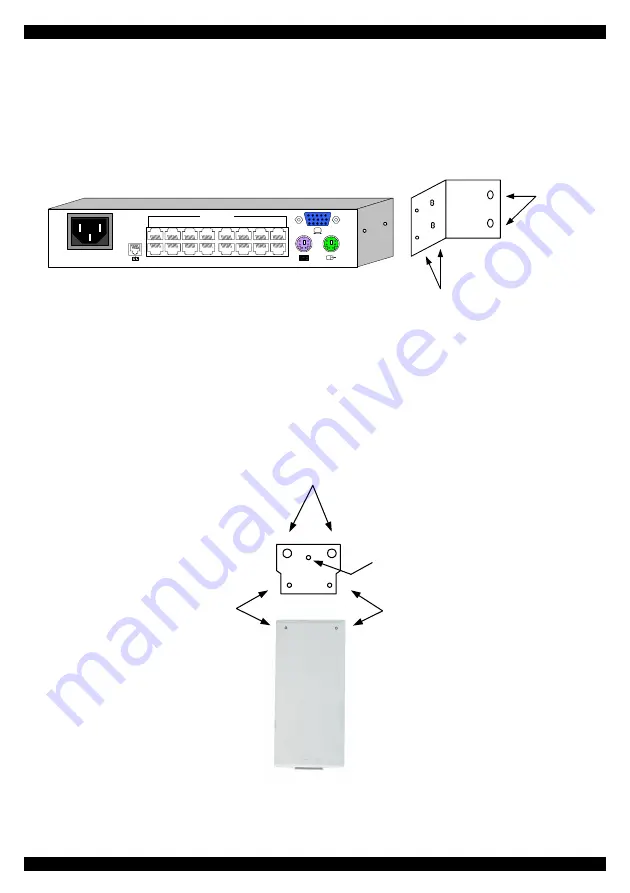
QUICK INSTALLATION GUIDE
6
12. Rack mounting the Smart CAT5
Make sure that the screws used for connecting the bracket to the Smart CAT5 unit, do
not exceed 5mm.
Use the L-shaped brackets and screws provided to mount the Smart CAT5 on a server
rack as illustrated below.
Insert
screws to
connect to
rack
Insert screws to connect
to Switch side panel
POWER
100-250 VAC 50/60 Hz
1
2
3
4
5
6
7
8
10
11
12
13
14
15
16
9
COMPUTER
www.
m
ini
co
m.
co
m
13. Rack mounting the RICCs
You can attach the RICCs to a server rack or computer using the Velcro strips
provided. Or connect it using the bracket provided.
The figure below illustrates the bracket.
Insert screws through
bracket and into the
back of the RICC
Insert screws through
bracket and into the
back of the RICC
Insert screws through
bracket and into the
rack
Insert screw through
bracket and into the
back of a computer








