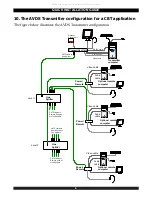AVDS TRANSMITTER
5
7.
Connecting an optional remote computer
You have the option to connect the Remote units to a computer, which can be
worked on locally. The Remote Video and Audio cables are only used when the
Remote unit is connected to a computer.
8.
Power supply
Connect the Transmitter and Line Splitters to the power supply with 12 VDC, from
the AC/DC adapter provided.
Connect the Power Remotes to the power supply with 6 VDC, from the AC/DC
Power adapter provided.
The Remote units receive 12 VDC, 160 mA via the CAT5 cables from the Line
Splitter.
9.
Expanding the AVDS Transmitter system
You can expand the AVDS Transmitter system to 512 Remote units by having up
to 3 levels of Line Splitters. The Line Splitters on levels 1 and 2 can have 8 Remote
units or Line Splitters connected to it. Each Line Splitter on level 3 can connect to 8
Remote units. (See the configuration diagram on page 6).
All manuals and user guides at all-guides.com
all-guides.com