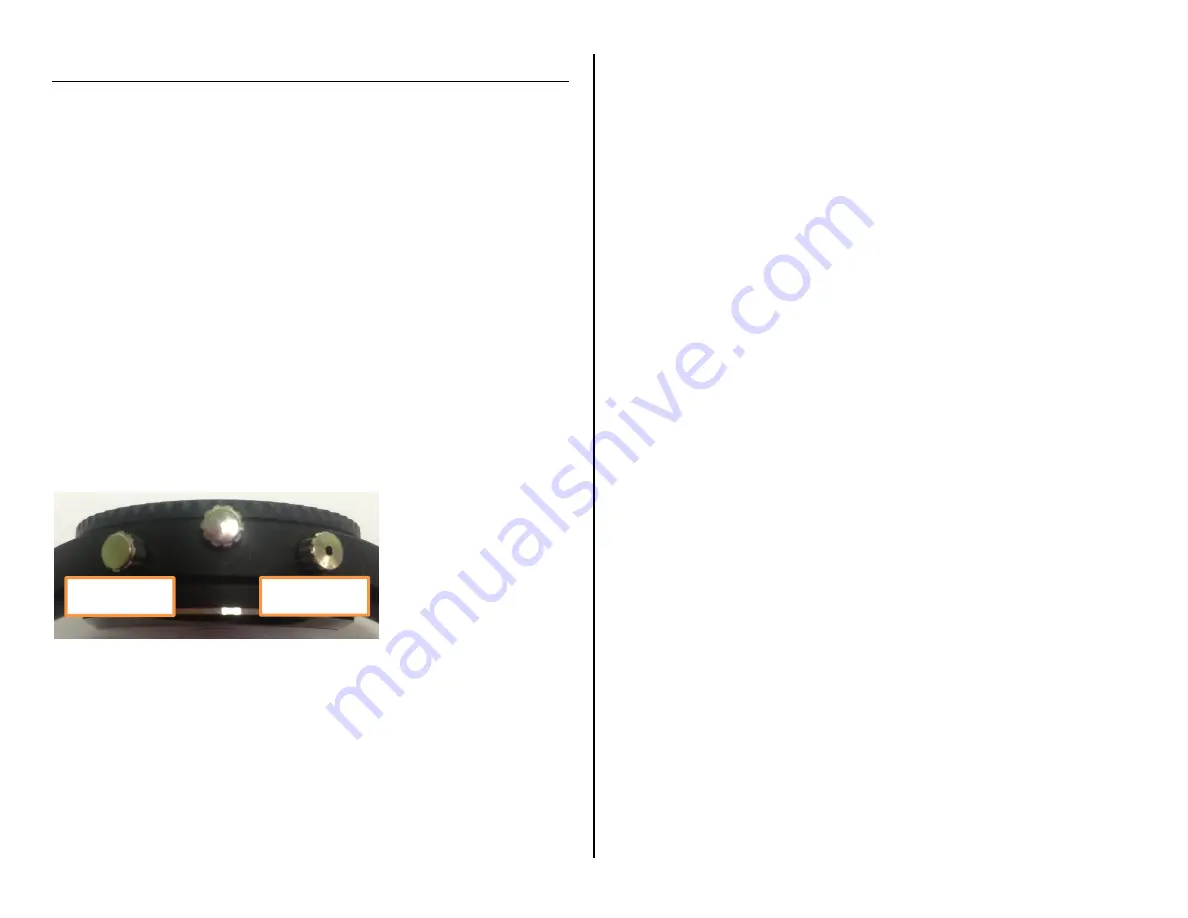
OPERATING THE SPORT WATCH
IMPORTANT NOTICE: Allow the device to charge 4 – 6 hours before
using.
HOW TO CHARGE THE WATCH
Using the AC Adapter
1.
Plug either end of the USB cable into the USB jack on the
watch and the USB port on the adapter
2.
Plus the adapter into a power outlet
The red and red/blue indicator light will blink while
charging
The green indicator light will come on when fully
charged
HOW TO WATERPROOF THE WATCH
WARNING: Even though the watch is waterproof, we do not advise
you go swimming or diving while wearing this watch. Rain,
showering, and washing your hands are safe water limits.
To waterproof the watch, make sure the closed nut is on the
microphone. Simply unscrew either of the nuts and switch them with
each other. Be aware that the microphone will not record while
covered.
HOW TO TURN THE WATCH ON
1.
Press and hold the On/Off button
The blue indicator light will turn on
The watch is now ON and in
standby mode
HOW TO TURN THE WATCH OFF
1.
Press and hold the On/Off button
The red indicator light will flash and then turn off
The device is now OFF
TIP: The device will automatically turn OFF after being idle for 3
minutes
HOW TO RECORD VIDEO USING MOTION DETECTION
1.
Press and hold the Record/Stop button
The red indicator light will flash 3 times and then turn
off
The watch is now in motion detection mode
While motion is detected the device will record video
automatically and save every 10 minutes
2.
Press the Record/Stop button
The blue indicator light will turn on
Your video has been saved
The device is now in
standby mode
TIP: If no motion is detected in 3 minutes the device will enter
standby mode
HOW TO MANUALLY RECORD VIDEO
1.
Turn the device ON and in
standby mode
2.
Press the On/Off button once
The blue indicator light will flash three times and then
turn OFF
Your video is now being recorded
3.
Press the On/Off button once
The blue indicator light will turn on
Your video has been saved
The device is now in
standby mode
HOW TO TAKE PHOTOGRAPHS
1.
Turn the device ON and in
standby mode
2.
Press the Record/Stop button once
Closed Nut
Open Nut





