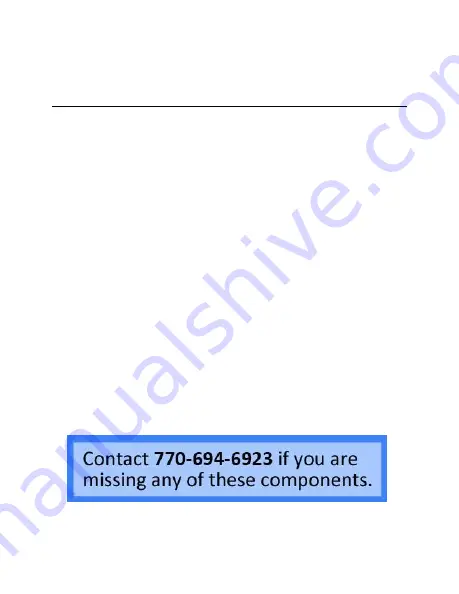
Updated 05/21/2020 2
Version 1.4
THANK YOU FOR PURCHASING THE
OMNILAUDIO
Please read this manual before operating the
device and keep it handy.
This new addition to our Omni line makes audio
recording so covert you must have it! Secretly,
this lighter conceals a hidden microphone. Put
this device in your pocket, on your table, in
your vehicle, or office, to covertly record audio.
Please note that this is not a functioning lighter.
Your purchase should include:
1 x OmniLAudio (8GB)
1 x AC Wall Charger
1 x Manual
Summary of Contents for OmniLAudio
Page 1: ...Updated 05 21 2020 1 Version 1 4 OmniLAudio Voice Recorder SKU OmniLAudio...
Page 3: ...Updated 05 21 2020 3 Version 1 4 GET FAMILIAR WITH YOUR OMNILAUDIO...
Page 4: ...Updated 05 21 2020 4 Version 1 4...
Page 14: ...Updated 05 21 2020 14 Version 1 4 Or Go to Start Computer Removable Disk...
Page 21: ...Updated 05 21 2020 21 Version 1 4...
Page 22: ...Updated 05 21 2020 22 Version 1 4...

















