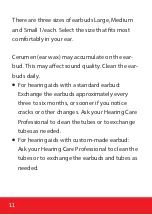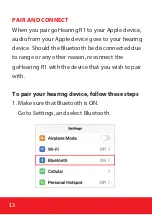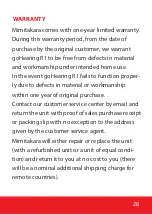22
●
Turn On/Off Live Listen
With Live Listen, your Apple devices become a
remote microphone that sends sound to your
goHearing R1. Live Listen can help you hear a
conversation in a noisy room or hear someone
speaking across the room.
1. Tap Start Live Listen (Turn ON)
2. Place the device in front of the person you want
to hear
3. Tap End Live Listen (Turn OFF)
Summary of Contents for goHearing R1
Page 1: ...User Guide goHearing R1...
Page 2: ......
Page 17: ...14 2 On your Apple device go to Settings Accessibility Hearing Hearing Devices...
Page 34: ...31...
Page 35: ......
Page 36: ...Copyright Digisine 2020 V 1 0...