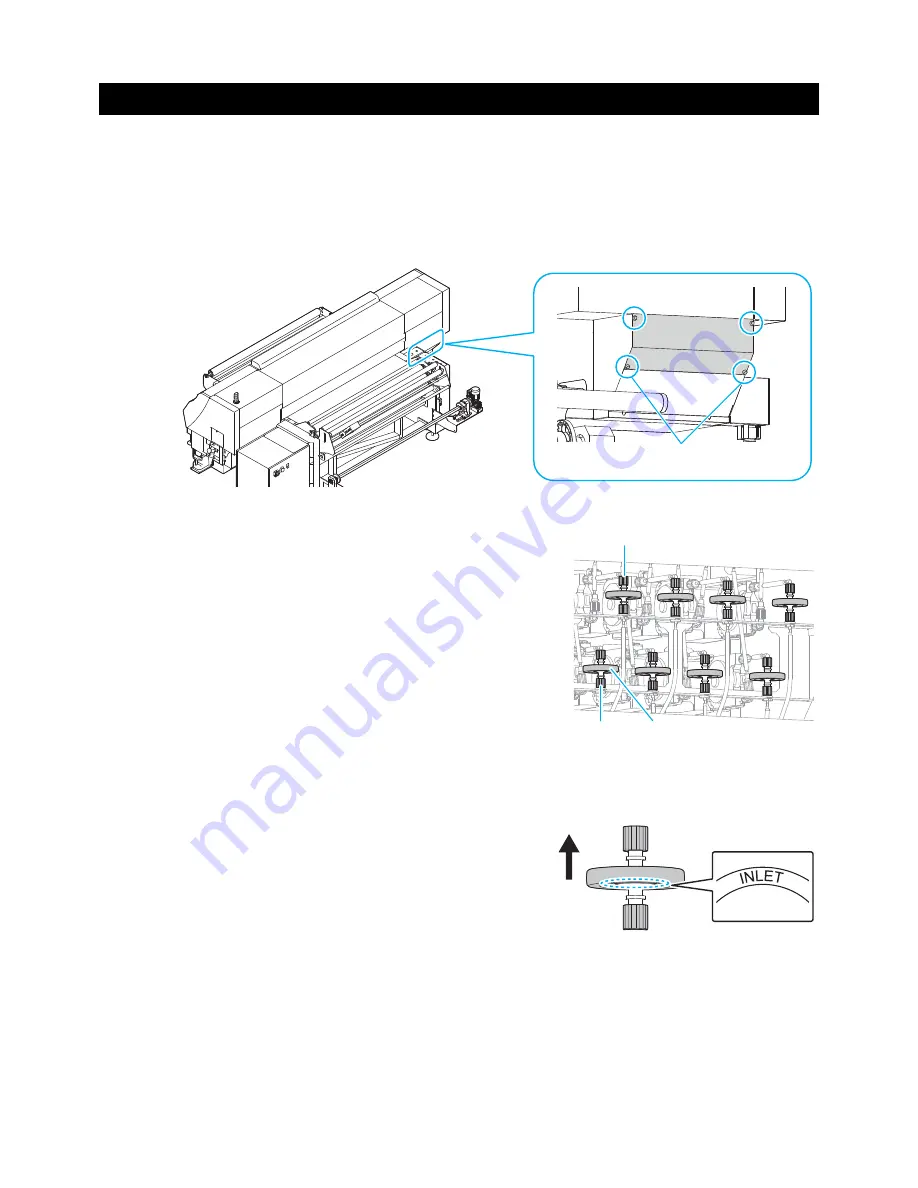
14
5. Periodically care (Once a year)
(1) Replacing the ink filter at main body side
Replace it once a year.
1
After turning off the main power switch, open the rear maintenance cover (right) of
the rear surface right side of this machine.
• Remove the screws (for 4 positions) of the rear surface maintenance cover (right).
2
Loosen the joints of upper/ lower of the ink filter.
3
Replacing the used ink filter.
4
Attach new ink filter (SPA-0196), and tighten
the joint.
• When attaching the ink filter, be careful of the ink
feeding direction.
• Face the side of the filter with “INLET” written on it
downwards and attach the filter.
5
Return the rear surface maintenance cover (right) to the original position, and turn on
the main power switch.
Screw
Joint
Joint
Ink filter
In
k fe
ed
in
g
di
recti
o
n
Summary of Contents for Tx500-1800B
Page 22: ...22 MEMO...
Page 23: ...23 MEMO...
























