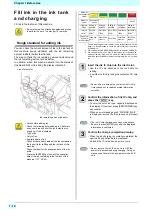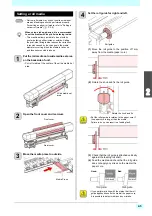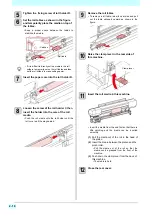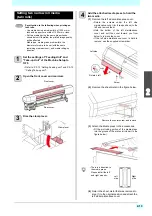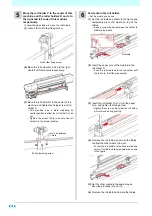2-9
2
2
2
2
About entering media remaining
amount
When you set [Media remaining amount display] to “ON”
(
P.3-14), you are prompted to enter the media
remaining amount after completing the setting of the
Logical Seek.
1
When the setting of the Logical Seek is
completed, you are prompted to “Input
Media Length”.
• When you set “Media remaining amount display”
of the machine setting to “OFF”, this screen is not
displayed. (
2
Press
to enter the media
remaining amount.
3
Press the
key.
Detecting media width when media
detection method is “MANUAL”
1
Press
to select a media (roll or
leaf).
• The media detection screen appears.
2
Press
to enter the number of
mounted media, and press the
key.
3
Press
to enter the media right
end position, and press the
key.
4
Press
to enter the media
left end position, and press the
key.
• When the media detection is completed, the
screen of “Setting a roll media as described in
step 21 is displayed.
Follow the steps 22 and later.
Setting a narrow roll media
When you use narrow roll media (up to 1.6m), set the
media on the narrow roll holder.
1
Set the setting of the feeding unit to “OFF”
in “Setting Feeding unit” of the machine
setting. (
2
Open the front cover and rear cover.
3
Move the media press to outside.
4
Move the roll holder R on the back of this
machine.
• Loosen the roll holder fixing screw and then move
it.
• Move the roll holder to such a position that the
media will be set in the center of this machine.
• At the take-up side, set the printed surface to
“involuted”. (If you set it to “revoluted”, it may
adversely affect the media feeding.)
• When setting a media, place the media in the
center of the machine . If the media is set to the
right or left, the media may not be transported
normally.
• The roll holder guide shaft has a mark indicating
the center position. Refer to this mark when
setting.
Front cover
Rear cover
Media Press
Roll holder fixing screw
Roll honder R
Summary of Contents for SIJ-320UV
Page 1: ...MIMAKI ENGINEERING CO LTD URL http mimaki com D202809 13 Original instructions ...
Page 14: ...xiii Warning labels ...
Page 28: ...1 14 Chapter 1 Before Use ...
Page 98: ...4 26 ...
Page 116: ...5 18 Chapter 5 Troubleshooting ...
Page 122: ...Chapter 6 Appendix 6 6 ...