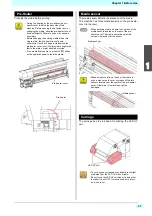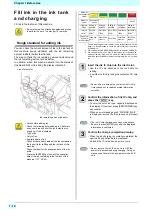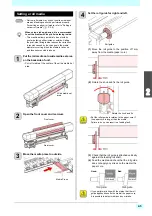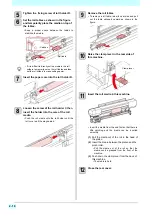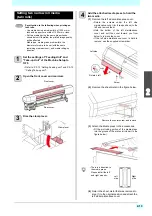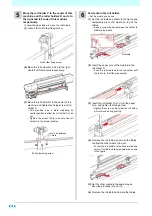2-5
2
2
2
2
Setting a roll media
1
Put the roll media onto wide media set area
on the backside of unit.
• Put roll media at the center of the wide media set
area.
2
Open the front cover and rearciver.
3
Move the media press to outside.
4
Set the roll guide for right and left.
(1)
Move the roll guide to the position of 1mm
away from the media (paper core).
(2)
Rotate the knob and fix the roll guide.
(3)
Check that the roll guide is attached vertically
against the feeding roll shaft.
(4)
Feed the media and check that the roll guide
does not apply any stress on the media/ the
paper core.
• Narrow roll media may slip on the wide media set
area and feeding cannot be performed properly.
For setting a narrow roll media, refer to "Setting a
narrow roll media"(
When using a take-up device, it is recommended
to set the media with its print-side facing inside.
• This machine allows a media to be set with its
print-side facing either inside or outside. Setting
the print-side facing inside reduces the variations
in tension caused by the changes in the media
diameter occurring when the media is taken up,
and thus secures stable take-up.
Wide media set
area
Front cover
Rear cover
Media Press
• Set the roller guide in relation to the paper core if
the paper core is longer than the media.
Failure to do so can result in a feeding fault.
• If you perform printing with the status that the roll
guide applies stress on the media/ the paper core,
it is possible to detect media end by mistake.
Roll guide
Rotate the knob and fix
Good
Bad
Summary of Contents for SIJ-320UV
Page 1: ...MIMAKI ENGINEERING CO LTD URL http mimaki com D202809 13 Original instructions ...
Page 14: ...xiii Warning labels ...
Page 28: ...1 14 Chapter 1 Before Use ...
Page 98: ...4 26 ...
Page 116: ...5 18 Chapter 5 Troubleshooting ...
Page 122: ...Chapter 6 Appendix 6 6 ...