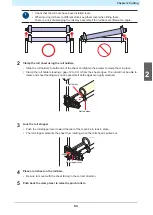Chapter 2 Cutting
44
2.2 Loading a Sheet
Load a leaf sheet (cut sheet) or roll sheet, then pull the clamp lever toward you to clamp the sheet between
the pinch and grit rollers.
For more information, refer to
"Loading a Roll Sheet (CG-60AR)"(P. 48)
"Loading a Leaf Sheet (Cut Sheet)"(P. 47)
• Two people at minimum are needed to load a roll sheet. Otherwise back injuries may result due
to the weight of the sheet.
• This machine has three pinch rollers. Position one pinch roller at each edge of the sheet and
one in the middle when loading thin sheets, wide sheets, or sheets with slippery surfaces such
as film. The middle pinch roller is not needed when using narrower sheets.
• Marks may be left on the sheet by the grit rollers when the middle pinch roller is used.
l
Compatible sheet widths
Model Name
mm
inch
CG-60AR
90 to 740
3.55 to 29.10
CG-100AR
90 to 1250
3.55 to 49.20
CG-130AR
90 to 1550
3.55 to 61.00
l
Note about the cutting area
The maximum cutting area (cutting (printing) range) is determined by the positions of the pinch rollers and
origin (
). White areas in the following diagrams indicate the maximum cutting
areas.
Areas outside these, where cutting is not possible, correspond to non-plotting areas.
In expand mode, the area extending to the outside edge of the pinch rollers is detected. Normally the area to
the inside edge of the pinch rollers is detected. (
"Expanding the Cutting Area [EXPANDS]"(P. 108)
Model Name
With origin set at bottom
right
With origin set at center
CG-60AR
0.606m × 51m
0.606m × 5m
CG-100AR
1.07m × 51m
1.07m × 5m
CG-130AR
1.37m × 51m
1.37m × 5m
Summary of Contents for CG-100AR
Page 39: ...Chapter 1 Before Using This Machine 39 2 Shut down the computer connected to the machine 1 ...
Page 76: ...Chapter 2 Cutting 76 ...
Page 98: ...Chapter 3 Cutting Data with Register Marks 98 ...
Page 131: ...Chapter 4 Helpful Tips 131 4 Press the END key several times to exit 4 ...
Page 132: ...Chapter 4 Helpful Tips 132 ...
Page 133: ...Chapter 5 Settings This chapter Describes the individual settings FUNCTION 134 SET UP 135 ...
Page 150: ...Chapter 6 Maintenance 150 ...
Page 158: ...Chapter 7 Options 158 ...
Page 178: ...Chapter 9 Appendix 178 ...
Page 182: ...MEMO ...