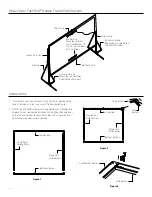3
3. Attach Heavy Duty Fast-Fold® Deluxe legs to side frame
members at desired height, using Speedy Cranks.
Note color tape on legs and frame. When matched, the
screen height will be 44" off the floor. If legs are too high, top
section or sections may be folded over. Unfold the frame feet
(for screens 17' and wider) and leg feet. See Figure 4. Do not
tighten Speedy Cranks until all are started, then tighten.
4. Lay the frame on the floor.
5. Match top of screen surface (labeled TOP) with top of frame.
6. Snap all four corners.
7. Starting at the bottom section, snap the center button.
Continue snapping the remaining buttons.
8. Snap the top and sides in the same manner.
9. Attach Leg to each side of frame using at least 2 Speedy
Cranks per leg.
NOTE:
Speedy Crank at bottom of leg should be on side of
leg away from screen. Do not tighten Speedy Cranks until all
are started.
10. Height Adjustment. Heavy Duty Fast-Fold® Deluxe screen
height is adjustable in 6" increments either up or down.
Normal screen height is 44" from bottom of frame to
floor and is the standard height for use with presentation
drapery accessories.
NOTE:
When selecting frame height on legs, all vertical frame
hinges must be below top of leg.
11. Raise front foot of each leg and lock corner brace.
12. With one person at each leg, raise to standing position.
NOTE:
With large screens, more than 2 people may be
required.
13. Lower back foot, lock corner brace and attach “A” brace
from rear foot to back member of truss leg.
14. Attach anti-sway braces to legs.
15. To pack, reverse procedure. Use caution to prevent
surface damage.
Instructions
Figure 4
Truss Frame Feet
(For Screens 17' And Wider)
Leg
Truss Frame
Leg Feet