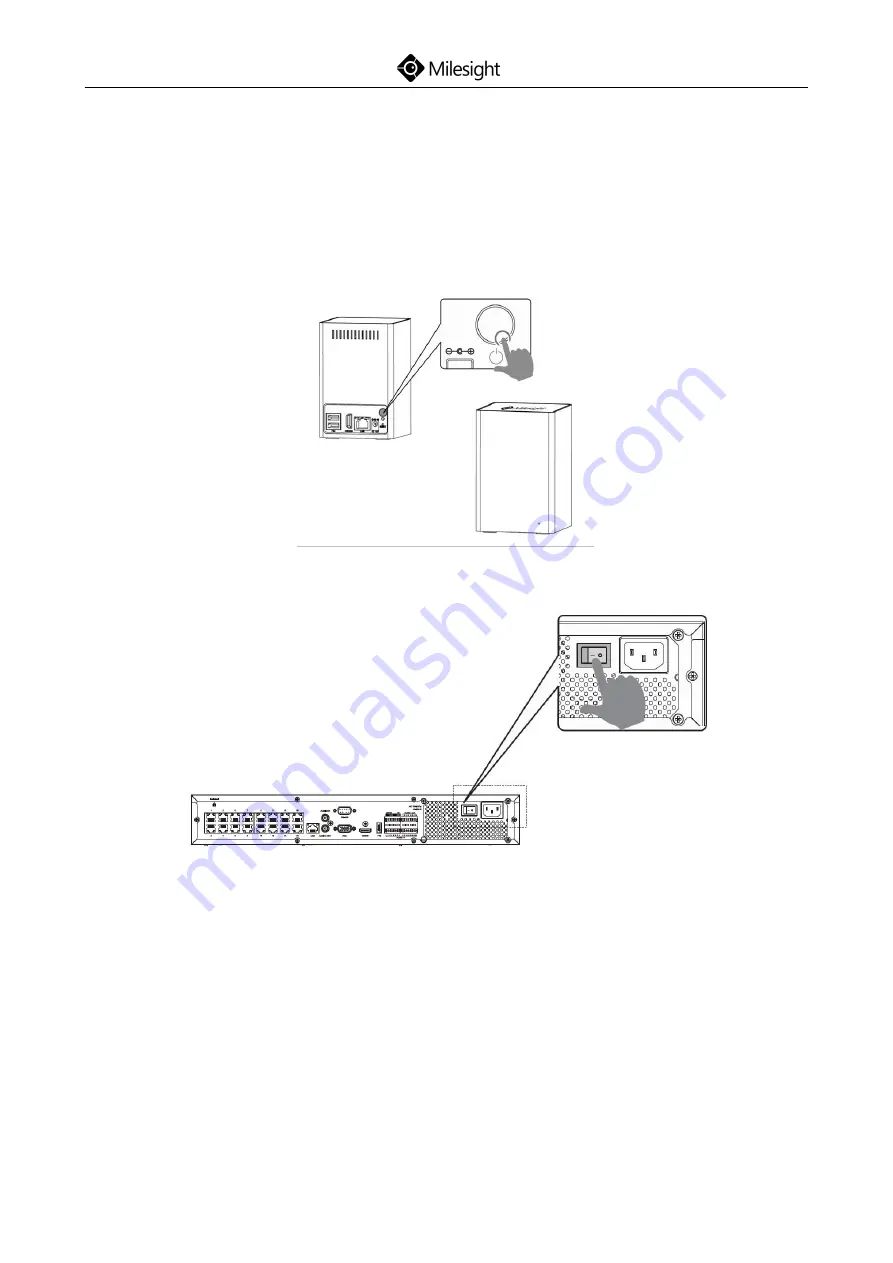
Quick Start Guide
www.milesight.com
33
6. Ready to Start
Press the power button(this button is not available on Mini PoE NVR), the LED
Indicator will light steadily when it is connected to a power source, taking Mini
NVR and PoE 7000 NVR for example:
(Mini NVR Series)
(PoE 7000 Series)
Note: Milesight 4-CH/8-CH/16-CH Plug and Play NVR features 4/8/16
independent PoE Ports. The software can automatically detect and configure
the network cameras just after being plugged the cable, greatly eliminating
the need for much time and expertise, and achieving a virtually hassle-free
installation process.
Summary of Contents for MS-N1009-UPT
Page 1: ...Quick Start Guide www milesight com 1 V 4 03 ...
Page 2: ......
Page 7: ...Quick Start Guide www milesight com 4 Pro PoE 5000 Series Pro PoE 7000 Series Pro 8000 Series ...
Page 8: ...Quick Start Guide www milesight com 5 3 Interfaces MS N1009 UT MS N1009 UNT ...
Page 9: ...Quick Start Guide www milesight com 6 MS N1009 UPT Pro 5000 Series ...
Page 21: ...Quick Start Guide www milesight com 18 Step8 Retighten the screws on the back Pro 5000 Series ...
Page 22: ...Quick Start Guide www milesight com 19 PoE 5000 Series ...
Page 35: ...Quick Start Guide www milesight com 32 PoE 7000 Series ...
Page 42: ...Quick Start Guide www milesight com 39 4 Hard Disk Setup ...
Page 47: ......
Page 48: ...www milesight com ...













































