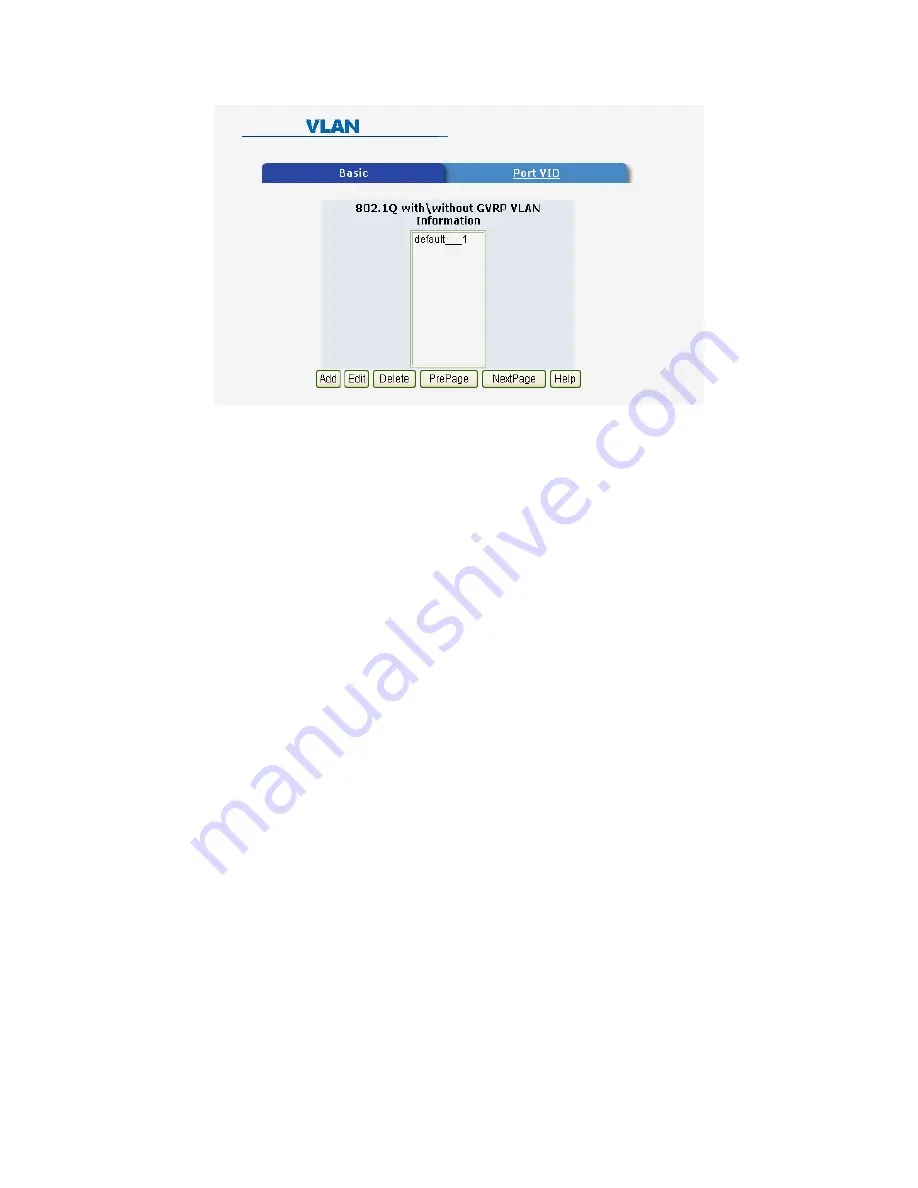
72
Create a VLAN and add tagged member ports to it.
1. From the main menu, click
Administrator -- VLAN Configuration
.
2. Click Add.
3. Type a name for the new VLAN.
4. Type a VID (between 2 to 4094). The default is 1.
5. From the Available ports box, select ports to add to the switch and click
Add.
6. Click Apply



























