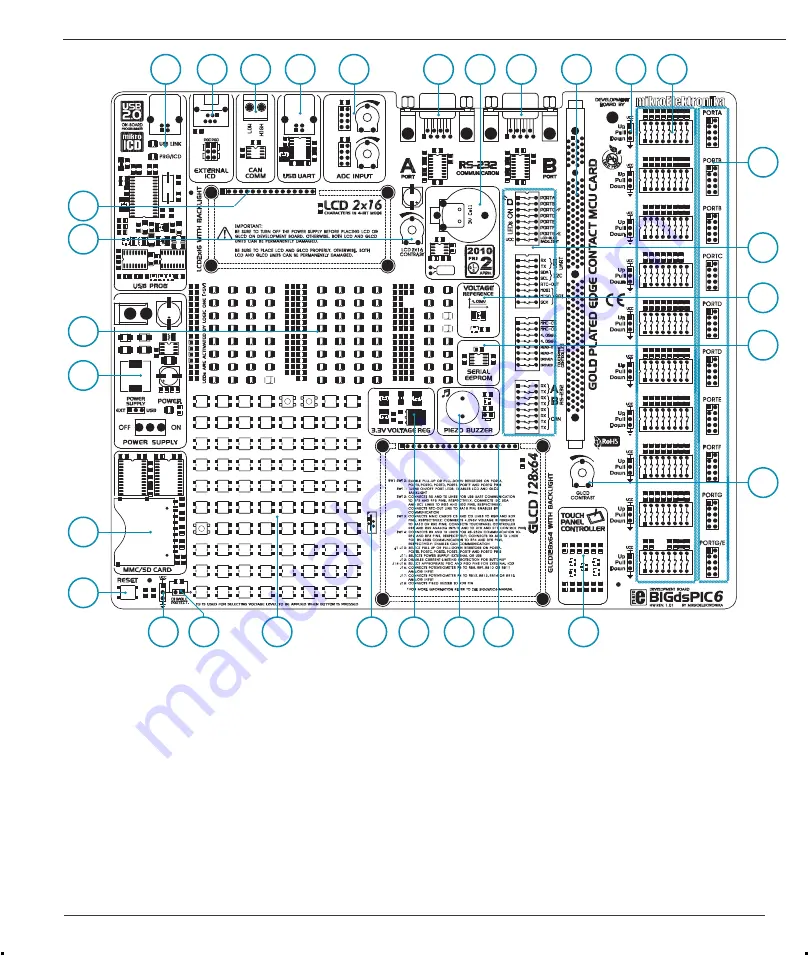
5
BIGdsPIC6 Development System
MikroElektronika
page
1
2
3
8
6
11
17
18
21
22
29
28
27
13
.H\)HDWXUHV
1. USB 2.0 programmer with
mikroICD
support
2. Connector for Microchip’s debugger (ICD2 or ICD3)
3.
CAN communication module
4.
USB UART Module
5.
A/D converter test inputs
6.
Connector A for RS-232 communication
7.
Real-Time Clock
8.
Connector B for RS-232 communication
9.
DIMM-168P socket for MCU cards
10. Jumper for pull-up/pull-down resistor selection
11. DIP switches enable pull-up/pull-down resistors
12. I/O port connectors
13. DIP switches turn on/off on-board modules
14. 4.096V voltage reference
15. Serial EEPROM module
16. Potentiometer for adjusting graphic display contrast
17. Touch panel controller
18. Graphic LCD connector
19. Piezo buzzer
20. 3.3V voltage regulator
21. Touch panel connector
22. Push buttons simulate microcontroller digital inputs
23. Jumper for protective resistor shortening
24. Jumper for selecting push buttons’ logic state
25. Reset button
26. MMC/SD card connector
27. Power supply voltage regulator
28. 77 LEDs indicate pins’ logic state
29. Potentiometer for adjusting LCD contrast
30. Alphanumeric LCD display connector
25
26
4
9
15
30
24
12
10
7
14
16
23
5
19
20




































