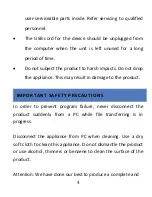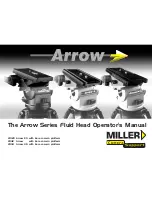15
:
SD
card
icon
shows
that
the
memory
card
is
inserted
at
present.
:
Digital
zoom
out,
Press
to
zoom
out.
:
Digital
zoom
in,
Press
to
zoom
in.
:
Visual
shutter,
touch
this
visible
frame
for
taking
photos
or
recording.
:
Battery
icon
represents
the
power
status
of
the
battery.
:
Zoom
indictor
represents
the
status
of
digital
zoom.
:
Playback
icon,
Press
this
to
switch
to
the
playback
mode.
:
Press
to
set
time
and
date.
PI CTURE
TAKING
MODE
Switch
the
mode
switch
into
the
Picture
taking
mode,
press
the
shutter
button
or
Press
the
LCD
centre
once
under
the
previewing
state
to
take
a
photo.
PI CTURE
TAKING
SCREEN
When
in
Picture
mode,
the
below
screen
will
show.