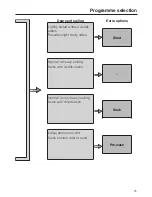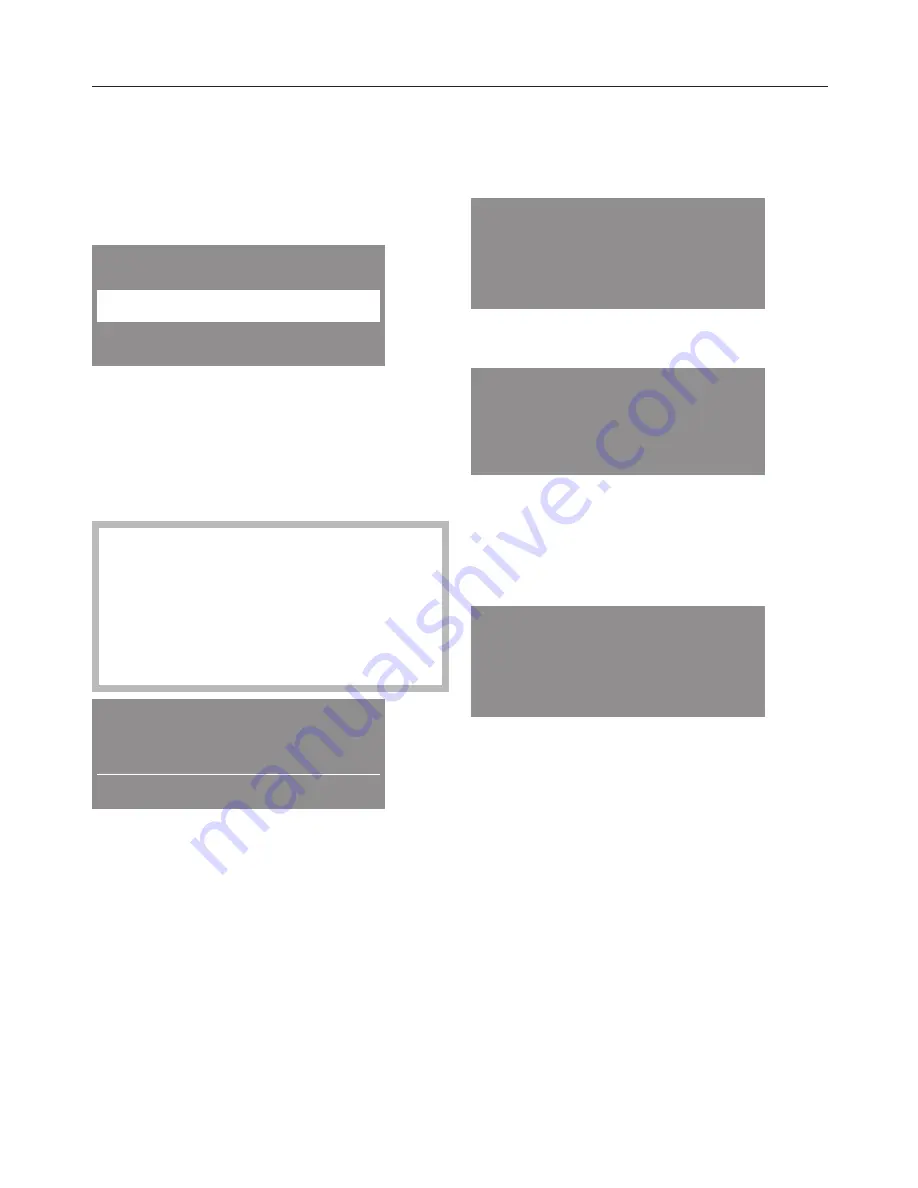
2. Language settings display
You will be asked to select the
language you require for the display. It
is possible to change the language at
any time via the
Settings
menu.
Sprache
deutsch
)
OK
^
The required language can be
selected by pressing the
~
button.
Confirm with
OK
.
3. Reminder to remove transport
struts
To avoid the risk of damage, the
transport struts must be removed
before the machine is used for the
first time. See "Installation and
connection" for instructions on how
to do this.
:
Remove transport
bars
OK
^
After removing the transport struts (if
this has not already been done by
your fitter), press the
OK
button.
^
Remove the display fascia.
4. Running your first programme
Your machine is now ready for the first
programme to be run.
Select
programme
^
Turn the programme selector to
Cottons 60°C
.
Duration:
2:09 h
Start
flashes green.
^
Press the
Start
button.
The washing machine will now run a
complete wash programme.
Anti-crease
Finished
^
Turn the programme selector to
Finish
.
^
Switch off the washing machine.
The machine is now ready for use.
Before using for the first time
16
Summary of Contents for W 5903 WPS
Page 75: ...75 ...