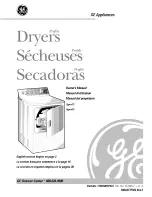Automatic
Max. load: 3.5 kg*
, Normal, Hand iron
r
Fabric type
Mixed loads of cotton and minimum iron fabrics. Sort according to
colour.
Extra option
Anti-crease
Cottons
Max. load: 6 kg*
Extra dry, , Normal
Fabric type
Single and multi-layered cotton fabrics such as: e.g.: towelling,
jerseywear, T-shirts, underwear.
Notes
– Select
Extra dry
for multi-layered and very thick fabrics.
– Do not use
Extra dry
for jersey fabrics (e.g. T-shirts,
underwear), as they have a tendency to shrink.
Extra options Low temperature (select this option for delicate fabrics with the
r
symbol on the care label), Short, Anti-crease
Hand iron
r
, Hand iron
rr
, Machine iron
Fabric type
Cottons or linen fabrics, e.g.: table linen, bed linen, starched
laundry.
Note
– To prevent laundry from drying out it should be rolled up until
you are ready for ironing.
Extra options Low temperature (select this option for delicate fabrics with the
r
symbol on the care label), Short, Anti-crease
Minimum iron/Delicates
Max. load: 3 kg*
, Normal, Hand iron
r
Fabric type
Minimum iron items made of cotton, synthetic or blended fabrics,
e.g.: shirts, blouses, skirts and table cloths.
Extra options Low temperature (select this option for delicate fabrics with the
r
symbol on the care label), Short, Anti-crease
*
Weight of dry laundry
Programme chart
19
Summary of Contents for T 8433 C
Page 54: ...54 ...
Page 55: ...55 ...
Page 56: ...Alteration rights reserved 0110 M Nr 07 136 400 05 ...