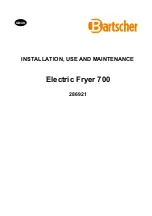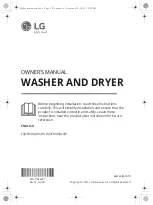Control panel
b
“I-On/0-Off” button
for switching the appliance on and off.
When the machine is switched on, the
drum light will come on as you open
the door.
c
“Door” button
to open the door/cancel a programme.
This button does not stay pressed in.
d
“START” button
starts a drying programme.
The indicator light:
– flashes to indicate that the program-
me can be started;
– remains on once the programme has
commenced.
e
Additional option buttons
Indicator lights:
on
= option selected
off
= option not selected
f
Programme selector
can be turned clockwise or anti-clock-
wise.
The light ring will go out in the following
circumstances:
– if the machine has been switched on
for several minutes but no program-
me has been selected or started;
– once the programme has been finis-
hed for several minutes.
g
Sequence indicator and check
lights
Please consult the section “Problem sol-
ving guide” for the check lights.
Guide to the appliance
5
Summary of Contents for T 659 C
Page 39: ...39 ...