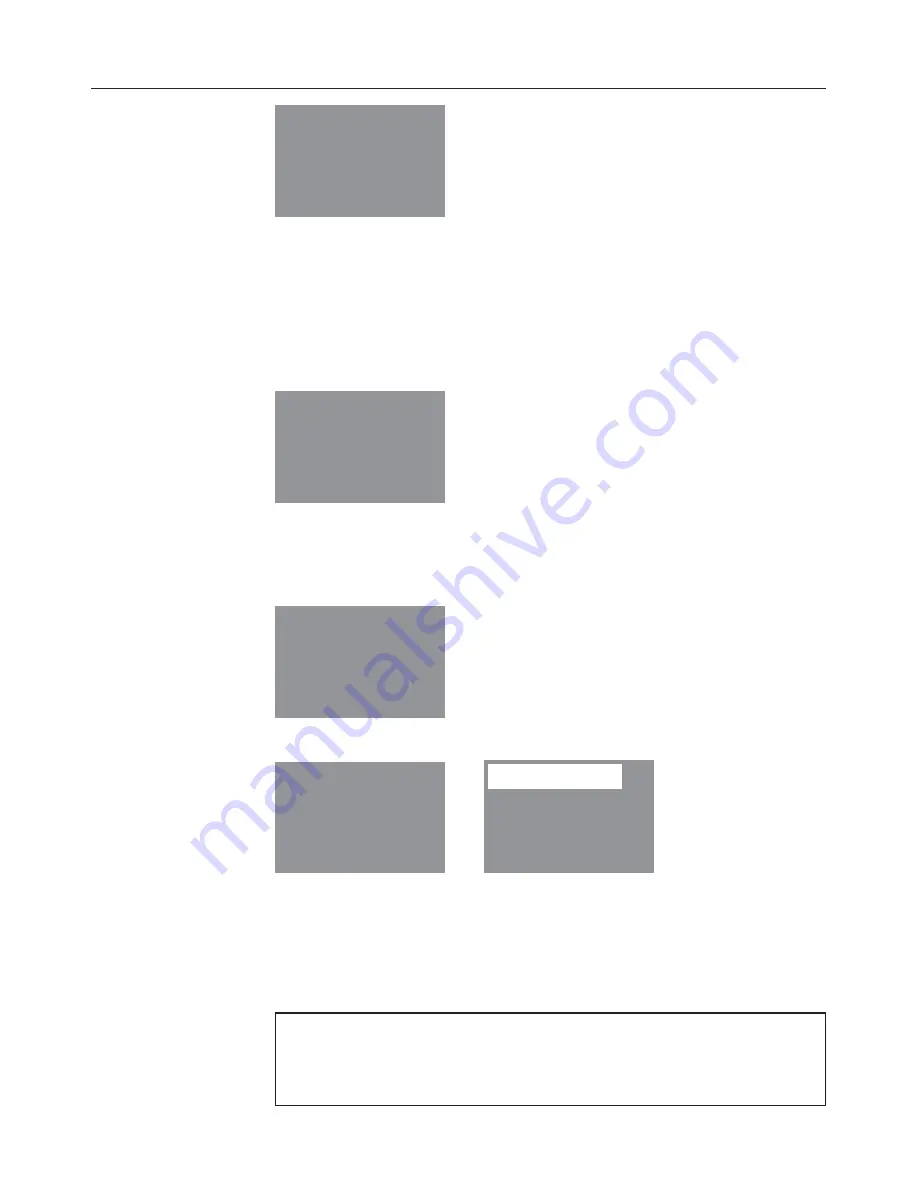
Miele
q
home
Start signing on
appliances
Start the signing on process on the
hob
.
Induction hob KM 59**: see "KM 59**"
All other hobs: please refer to the "Con
|
ctivity / Miele
|
home"
section in the operating instruction manual for your hob.
During the signing on process, you will be asked to confirm
the following on the
InfoControl
unit:
After signing on
all appliances
Press the
OK button
^
Press the
#
button on the InfoControl unit.
The InfoControl will register all the appliances being received
one after the other:
Signing on
Please wait
O O O F F F F F FM
If signing on is successful, the
InfoControl
display will show:
Sign on to
Back
A
Hob
~
Searching
successful
appliances
O O O O O O O O O
Appl. search
H
^
Select "Back" by pressing the
#
button.
If you do not press the "
#
" button to confirm, the display will
go out after 10 minutes.
^
Confirm the signing on process on the
hob
.
If the signing on process is unsuccessful, repeat the
procedure. If this does not solve the problem, call the Miele
Service Department.
Miele
|
home First installation
18
Summary of Contents for Conn@ctivity XKM 2000 KM
Page 31: ...31 ...
Page 32: ...Alteration rights reserved 3212 M Nr 07 828 230 01 ...















































