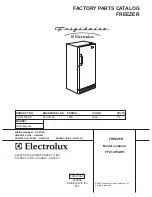13
Fr
ee
z
er
Saf
ety
Oper
a
ting
R
equir
ements
P
arts and
F
ea
tur
es
Ins
talla
tion
Fr
ee
z
er
Use
Fr
ee
zer
Car
e
Tr
oubleshooting
Bef
or
e
Use
SET TEMPERATURE
This freezer can be used as either a freezer or refrigerator (fridge) for
your food storage needs. The default mode is Freezer and the default
temperature is Colder.
•
Freezer mode temperature range: 10 °F to -8 °F (-12 °C to -22 °C).
•
Fridge mode temperature range: 35 °F to 45 °F (2 °C to 7 °C).
To Set the Temperature:
1.
Press and hold
for 3 seconds to unlock the control panel.
2.
Press
repeatedly to toggle among the Cold/Colder/Coldest
temperature settings.
3.
Release
to select desired setting.
NOTES:
•
If the freezer is unplugged or loses power, you must wait 3 to
5 minutes before restarting it. The freezer will not start if you attempt
to restart it sooner.
•
If you choose to adjust the temperature setting, allow several hours for
the temperature to stabilize between adjustments.
REFRIGERATOR/FREEZER MODE
This freezer has an advanced design feature that lets you change it from a
freezer to a refrigerator. You can switch from Freezer mode to Refrigerator
mode only by using the control panel.
The Freezer / Fridge light on the control panel indicates the current mode.
•
In Freezer mode, the FRZ./REF. icon will be illuminated.
•
In Refrigerator mode, the FRZ./REF. icon will NOT be illuminated.
To change modes:
1.
Press and hold
for 3 seconds to unlock the control panel.
2.
Press and hold
for 3 seconds to change modes.