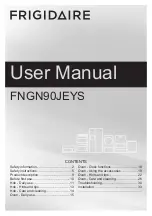1 0
V. CLEANING AND MAINTENANCE
For oil spots on the cooker plate, wipe the cooker plate by
using a soft moist cloth with a little tooth paste or mild
detergent. And then use a soft moist cloth to wipe it until
no stain remains.
When not using it for a long time, please disconnect the
power plug from the power outlet and protect the
induction cooker from any dust or bugs.
VI. TROUBLESHOOTING
Abnormalities
Key checking points and trouble shooting
After plugging in the power cord and
pressing the “ON/STANDBY” key, the
indicator and display do not light up.
The “ON/STANDBY” indicator lights
up and the display works normally,
but heating does not start.
Heating suddenly stops during the
process.
Is the power plug properly connected?
Is the switch, power outlet, fuse or power cord
damaged?
Is the pot material proper?
Is the appliance in a “Preset” working status?
For other causes, please take the appliance to a
repairing and maintenance site to be fixed.
Is the temperature of the oil too high when frying
dishes?
Is the temperature of the surroundings very high?
Is the air inlet or air outlet of the induction cooker
blocked?
Is the default heating time of the induction cooker
over?
The self-safety protection of the induction cooker
starts, wait for several minutes and connect power
to use it.
Code of failure
E3 E6
Wait a moment and press the “ON/STANDBY” button
when the temperature of the hotplate becomes normal,
the induction hotplate will operate as usual.
E7 E8
Turn off the hotplate, when the voltage becomes
normal, and then turn on the hotplate, it will operate as
usual.
E1 E2 E4
E5 Eb
Please contact the special maintenance department.
Emergency
During using, if there are some abnormal cases, please unplug
immediately and disconnect power.
For any failure of the product, please contact the special maintenance
department or the customer service center.
T
roubleshooting