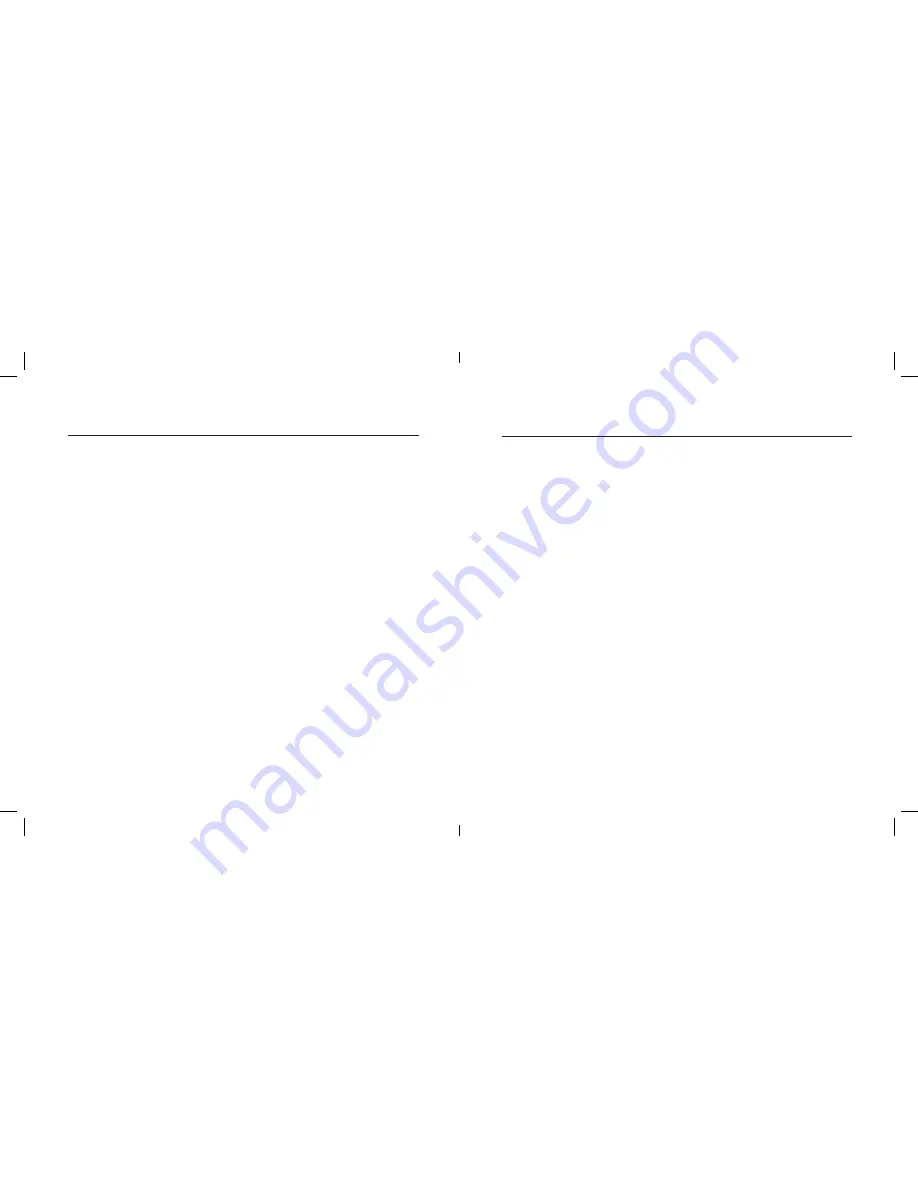
DIRECTIONS
Power On/Off:
1. Press and hold the power button
3
for 1.5 seconds.
(The LED
indicator light will start blinking blue)
2. The screen will display black with an “Image by PicoP
®
” splash screen.
The unit is ready to connect.
3. The operating time of the unit on a fully charged battery is ~3 hours.
4. To power off press and hold the power button
3
until the LED
indicator light turns off.
Connecting to the Assessment Unit:
1. Turn on the Assessment Unit and wait for the “Image by PicoP
®
”
splash screen.
2. Connect the desired host device via the appropriate connection
adaptor and/or cable as specified in the Connection Matrix found at
www.microvision.com/eval_platform
3. Your content should begin projecting. Selected demonstration content
is available on the USB stick included with this unit and online at
www.microvision.com/eval_platform
Charging:
1. Connect the standard USB to Micro-USB cable provided with the unit
to the Micro-USB port
2
on the unit. (USB 5v). The LED indicator light
should be solid amber to indicate charging. It will become solid green
when a full charge is reached.
2. For extended operation, the unit can be run when connected to power
via the USB charging cable.
LED Indicator Light Key:
Blue Flashing – unit active
When connected to external power:
Solid Amber – unit charging
Solid Green – fully charged
Audio:
Internal speaker
3.5mm audio jack
5
for headphones or external speaker.





