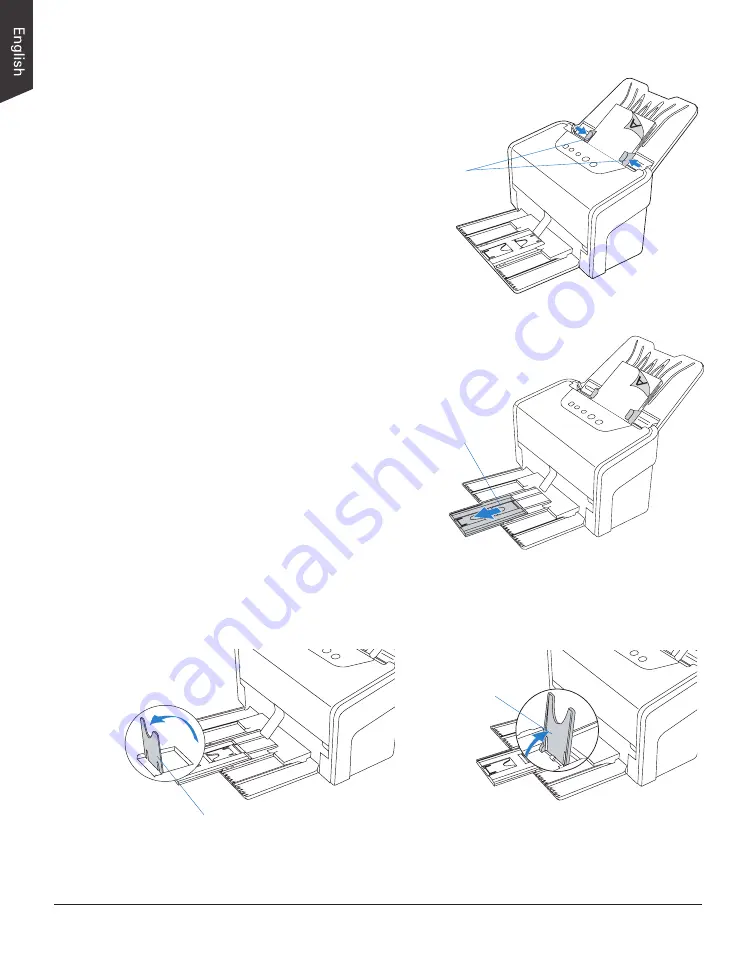
20 ArtixScan DI 7200S/7280S User's Manual
Paper Stopper (1)
Paper Stopper (2)
Guide Arms
Output Tray Extender
4. Align the stack of originals with the
center of the Document Feed Tray by
sliding the two Guide Arms toward the
stacked papers if needed.
5. Pull out the Output Tray Extender to
carry the longer paper if needed.
6. Lift up either of two Paper Stoppers to keep a stack of output papers stay
neatly and tightly inside the Document Output Tray if needed.






























