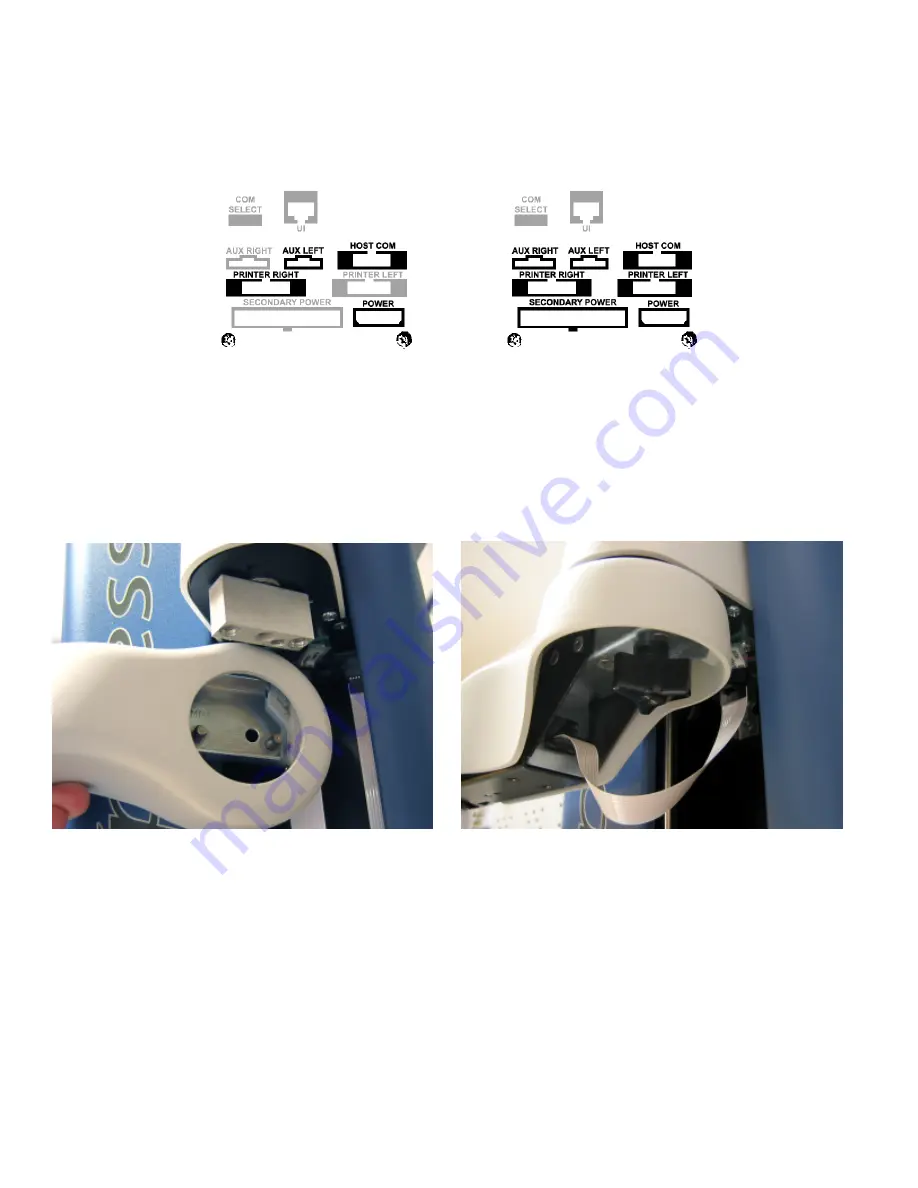
3
9
Connect the robotics control and printer control cables to the back of the elevator. These are the gray cables that com e
from behind the two fans on the drive enclosure, near the printer control and host communication ports . Just follow the
above diagram and remember that each plug is unique and keyed so that it is not possible to plug one into the wrong port.
10
Unscrew the wing-nut from the hoist block. Mount the
arm by lining up the pegs on the arm beam to the holes in
the hoist block. Secure the arm with the wing-nut. If the
wing-nut does not fit, try rotating the hoist block 180
degrees.
Ports used on the Xpress XP
Ports used on the Xpress XL
11
Connect the flat-flex cable between the elevator and
the arm. When doing this, carefully line up the connector
with the receptacle and push until you hear a ‘click’.












