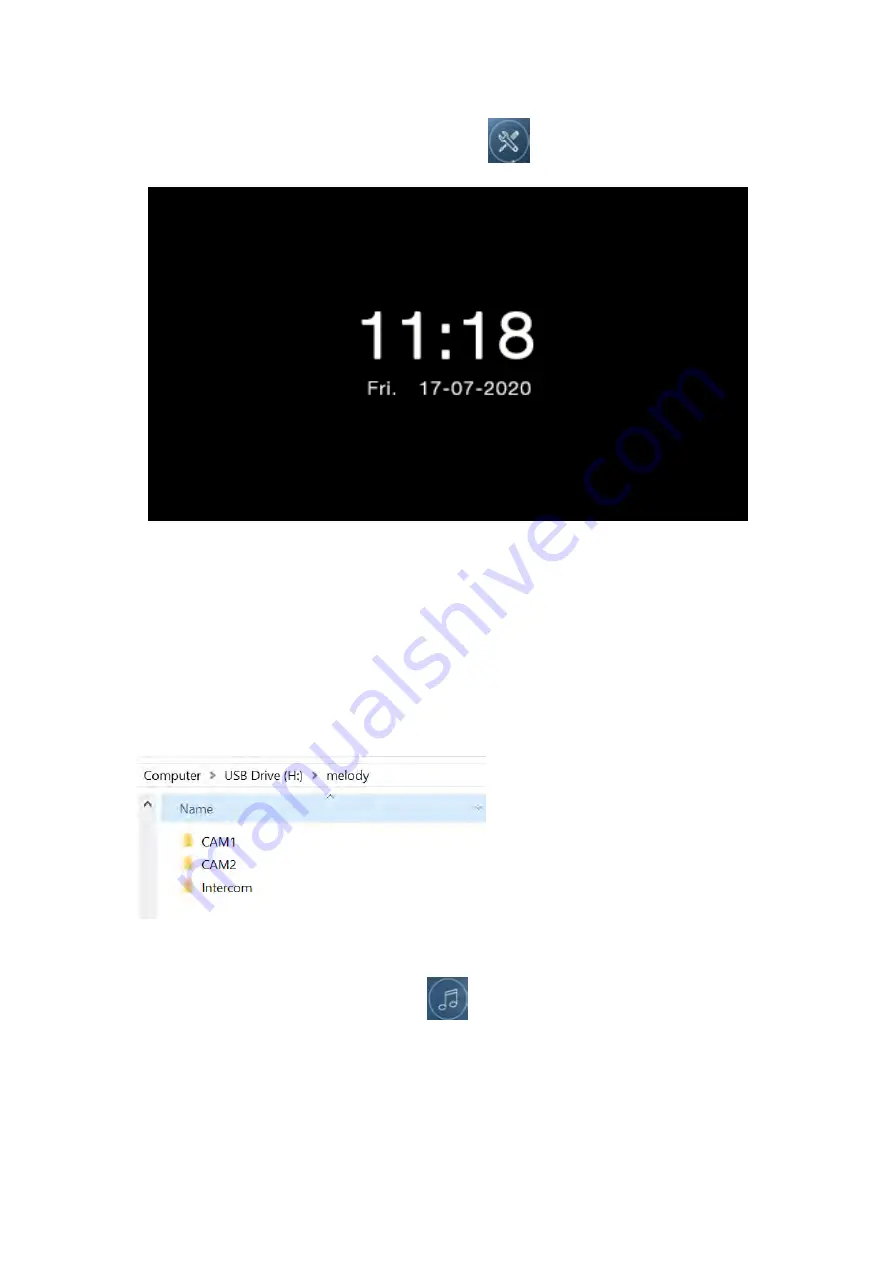
11
You can enable/disable screensaver function in
setting page.
6.8 Customization of MP3 melody – SD Card Required
The Intercom supports 16 preprogrammed melodies and will support a customized
an extra MP3 melody for Door 1, Door 2 and Internal intercommunication by SD card.
You can customize MP3 as the following:
1. Prepare a SD card and format it;
2. Open the SD card on your computer, and create a new folder called melody;
3. Open the melody folder, and create folder CAM1, CAM2, Intercom;
4. Copy your music to the CAM 1 or CAM 2 or Intercom folder.
5. Install the SD card into the Monitor in the SD Card Slot;
6. Open the setting page and open the
setting page, the device will import
music automatically;
7. Then you can choose the new melody you add, and the melody will be named
MP3.
Note:
Please notice the melody must be in MP3 or WAV format;




















