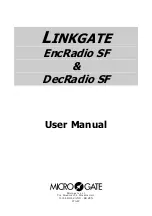LINKGATE EncRadio SF & DecRadio SF
User Manual
Doc: ENC_SF_R_200_000
Version: 2.0
Page 8 of 12
7. Switching on
Pressing the ON/OFF key switches on the system.
The current EncRadio settings are shown:
)
At the end of viewing Linkgate EncRadio emits a beep to signal that the system is ready for use.
To switch off the system press the ON/OFF key for about 1 second until the word “OFF” appears.
Releasing the ON/OFF key switches off the system.
Switching off and switching back on reset the system and delete the memory.
Check that the EncRadio transmission channel is
the same as the channel set on the chronometer.
1
Current setting of signal redundancy
:
With the setting of signal redundancy, transmission duration can be
defined (about 2.3 seconds for long transmission <
-L-
> and 0.6 seconds
for short <
-S-
>). Selecting long transmission results in greater
information redundancy as the same data are transmitted 16 times. If
short transmission is selected the set of information is transmitted only 4
times resulting in lower redundancy but considerably reducing
transmission length.
For normal use we recommend you always use long transmission ( <
-L-
> ) to maximise redundancy of the data sent. However for particular
applications, such as taking a number of intermediate times very close
together, the use of short transmission is the only feasible solution to
prevent a number of transmissions overlapping one another.
Long < BEEP >
Bib number 0 is displayed
View for settings terminated and system ready for use
5
Current setting of transmission channel (CHANNEL):
The transmission channel is used to make sure that only Racetime2 or
REI2 chronometers with the same reception channel setting can receive
the transmitted signal as valid. Every Microgate chronometer allows you
to view the channel currently selected. By selecting the same number on
the EncRadio SF that you wish to use, you will be certain of receiving
only the signals from your own timing system. This type of filtering of the
signals received is particularly useful as, by selecting different channels,
it is possible to use a number of systems (chron EncRadio SF)
in the same zone and also on the same radio frequency without the risk
of the chronometers interfering with each other.
2
3
4
6