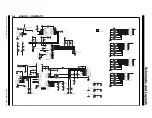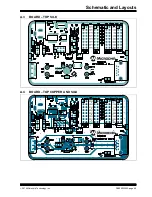Software Description
2014 Microchip Technology Inc.
DS50002300A-page 37
4.3.4
Register Set Tab
The
Register Set
tab (
), allows viewing and updating of the UCS81003
registers, identifies the device on the evaluation board and manages configuration files.
FIGURE 4-14:
Register Set Tab.
4.3.4.1
REGISTER CONTENT
is a scrollable list of the UCS81003 registers
and the current value. It is important to note that not all addresses are physical memory
locations on the device; these registers will read ‘
0
’. Likewise, some registers shown,
that are undocumented in the data sheet, may contain data. Editing these registers can
cause unexpected results.
To update a register value, locate the register address in the left column, type the new
value in the corresponding cell in the right column, and press
Enter
on the keyboard or
click outside the editable field to complete the action.
4.3.4.2
PRODUCT INFORMATION
Product Information panel shows the values of three registers (FDh, FEh and FFh)
which identify the device on the evaluation board.
4.3.4.3
CONFIGURATION SAVE AND LOAD
The
Register Set
tab contains controls (
) which save the settings currently
configured in the UCS81003 to allow quick reconfiguration at any time.
Register Set Tab
Selected
Load/Save Register
Register Content List
Product
Section
Information