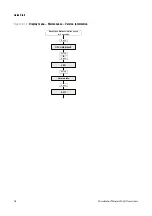Configuration and Use Manual
5
Op
eratio
n
App
e
ndi
ces
Mai
n
tenan
c
e and
T
roub
le
sh
oo
tin
g
Com
m
is
si
on
in
g
Chapter 2
Quick Start
2.1
Overview
This chapter provides “quick start” tools for people who already understand most or all of the
commissioning methods and options for the Model 2200S transmitter. The following tools are
provided:
•
Configuration overview and flowchart – see Section 2.2
•
Configuration worksheet – see Section 2.3
•
Menu flowcharts
-
For the Communicator – see Section 2.4.1
-
For ProLink II – see Section 2.4.2
-
For the display – see Section 2.4.3
If you need more help:
•
On using the display, ProLink II, or the Communicator, see Appendix C, D, or E.
•
On general startup and configuration topics, see Chapter 3.
•
On configuration parameters, see Chapters 4 through 6.
•
On testing and final commissioning procedures, see Chapter 7.
2.2
Configuration overview and flowchart
To perform a complete configuration, work though the tasks shown in Figure 2-1, in the order shown.
Detailed information and instructions for each step are provided in Chapters 3 through 7.
Summary of Contents for 2200S
Page 8: ...vi Micro Motion Model 2200S Transmitters ...
Page 12: ...4 Micro Motion Model 2200S Transmitters ...
Page 32: ...24 Micro Motion Model 2200S Transmitters ...
Page 38: ...30 Micro Motion Model 2200S Transmitters ...
Page 68: ...60 Micro Motion Model 2200S Transmitters ...
Page 92: ...84 Micro Motion Model 2200S Transmitters ...
Page 102: ...94 Micro Motion Model 2200S Transmitters ...
Page 110: ...102 Micro Motion Model 2200S Transmitters ...
Page 130: ...122 Micro Motion Model 2200S Transmitters ...
Page 134: ...126 Micro Motion Model 2200S Transmitters ...
Page 150: ...142 Micro Motion Model 2200S Transmitters ...
Page 156: ...148 Micro Motion Model 2200S Transmitters ...
Page 157: ......