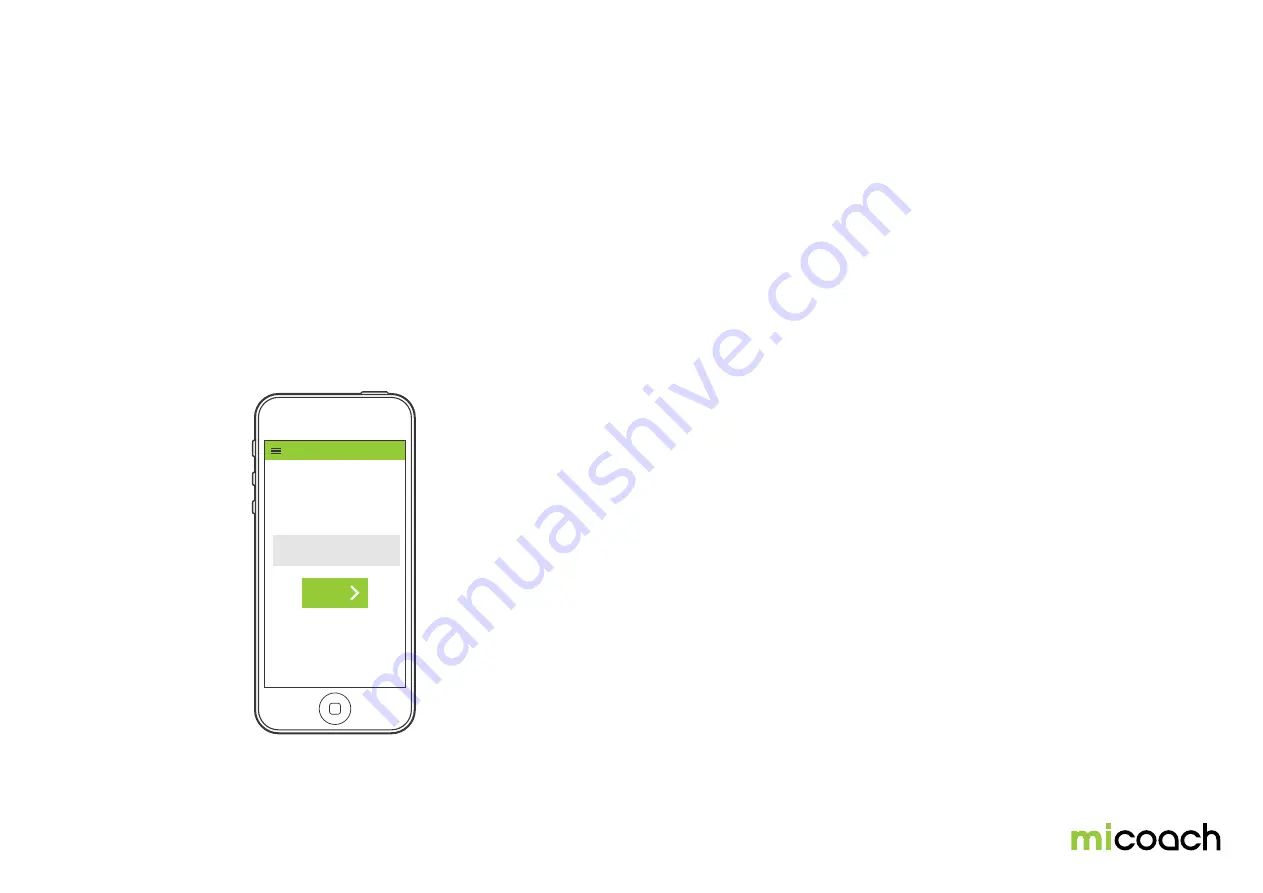
9
4. The miCoach SMART BALL app
The miCoach SMART BALL app is the companion to the miCoach SMART BALL.
Use the app to sync your kick data from your miCoach SMART BALL and explore
other available features.
4.1 Getting started
The first time you open the miCoach SMART BALL app, you’ll need to sign in or
register with miCoach. If you already have a miCoach account, you can sign in and
proceed directly to the kick screen. If you don’t have a miCoach account, choose
the registration option.
Register with miCoach.com.
1. Select your language.
2. Choose your birth date and tap “NEXT.”
3. The app will register your account with miCoach.com.
If registration fails, the app will load the kick screen.
REGISTER
Please register
ENGLISH
NEXT
























