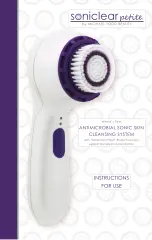soniclear petite
|
11
5. Starting: Press the ON/OFF Button
B
O O S T
to turn on your
soniclear
petite
.
6. Selecting Speeds: Your
soniclear
petite
provides
a customized sonic cleansing experience with 3 brush
speeds to choose from. To change speeds, press the
Speed Button
B
O O S T
with your
soniclear
petite
turned
ON. Speed is indicated visually by the two red Speed
Indicator Lights on the Handle above the Power and
Speed Buttons.
7. Cleansing. To cleanse, wet your skin and the Brush
Head with warm water. Apply cleanser to your skin or
the Brush Head. Press the ON/OFF
B
O O S T
button to turn
ON your
soniclear
petite
and select the desired
speed. Place the Brush Head flush to the skin and
gently move in up-down or side to side strokes or in
small circular motions. DO NOT press hard. The micro-
massaging action of the Brush Head will perform the
cleansing at sonic frequencies between 200-300 times
per second depending on the speed selected. Pressing
hard will only impede this motion and reduce the
effectiveness of the cleansing.
8. Cleansing Timer. For even and thorough cleansing, your
soniclear
petite
features a built in automatic timer
that beeps to indicate it is time to move to another
cleansing area.
Speed
Low speed
2nd speed
High speed
Light
Bottom red light on
Top red light on
Both red lights on