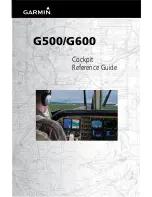including a suitable backup supply if needed.
Please keep your firmware updated to the latest available versions:
Your iEFIS panel contains an operating system and application program that will be updated
frequently as new functions are added or bugs are fixed.
These updates are available for free download from www.MGLAvionics.co.za
The update consists of a single file called "EXP3.BIN". This contains the complete operating
system as well as the EFIS application itself.
Download this file and copy it to the root folder of an SD micro card.
The SD micro card should preferably be freshly formatted to either FAT16 or FAT32
specification. You can perform this format using the functions provided in your PC.
Insert the SD micro card into your EFIS and switch on. The boot system in your EFIS should
detect the card and find the file. If the file checks out it will be installed. This process takes
about 5 seconds. The new system is then started.
You can delete the "EXP3.BIN" file after this from your SD card which is advisable as
otherwise the system will load and check the file every time you switch on to make sure it is
still the same that is installed. This will delay the start up by a few seconds and this can be
avoided.
Fly safely !