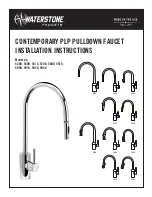- 7 -
The batteries are dead. Re-charging is needed.
Problem#4: The receiver light changes color to indicate low battery very quickly
The unit has been left turned on between training sessions and the battery has drained.
Make sure the receiver is turned off after use.
You are training in very cold weather.
Problem#5: The Remote Trainer doesn’t have range or the range is significantly reduced.
Either you or the dog is shielded by a metal structure. Operate it far away from these types of structures.
The receiver is on backwards. For the best range position the receiver so that the light faces toward the dog’s
nose with the charging port is facing the dog’s chest.
Radio Interference. Wait a short while then try again, or move to another area.
Problem#6: The receiver seems as if it can’t receive any signal or does not work at all
Check the receiver on/off button and make sure the receiver is turned on.
Check the transmitter to see if the battery is low. Charge transmitter first .
Cancel the receiver match and then re-match it with transmitter . If receiver does not work
either then please send it back to the MGG service center to repair or replace .