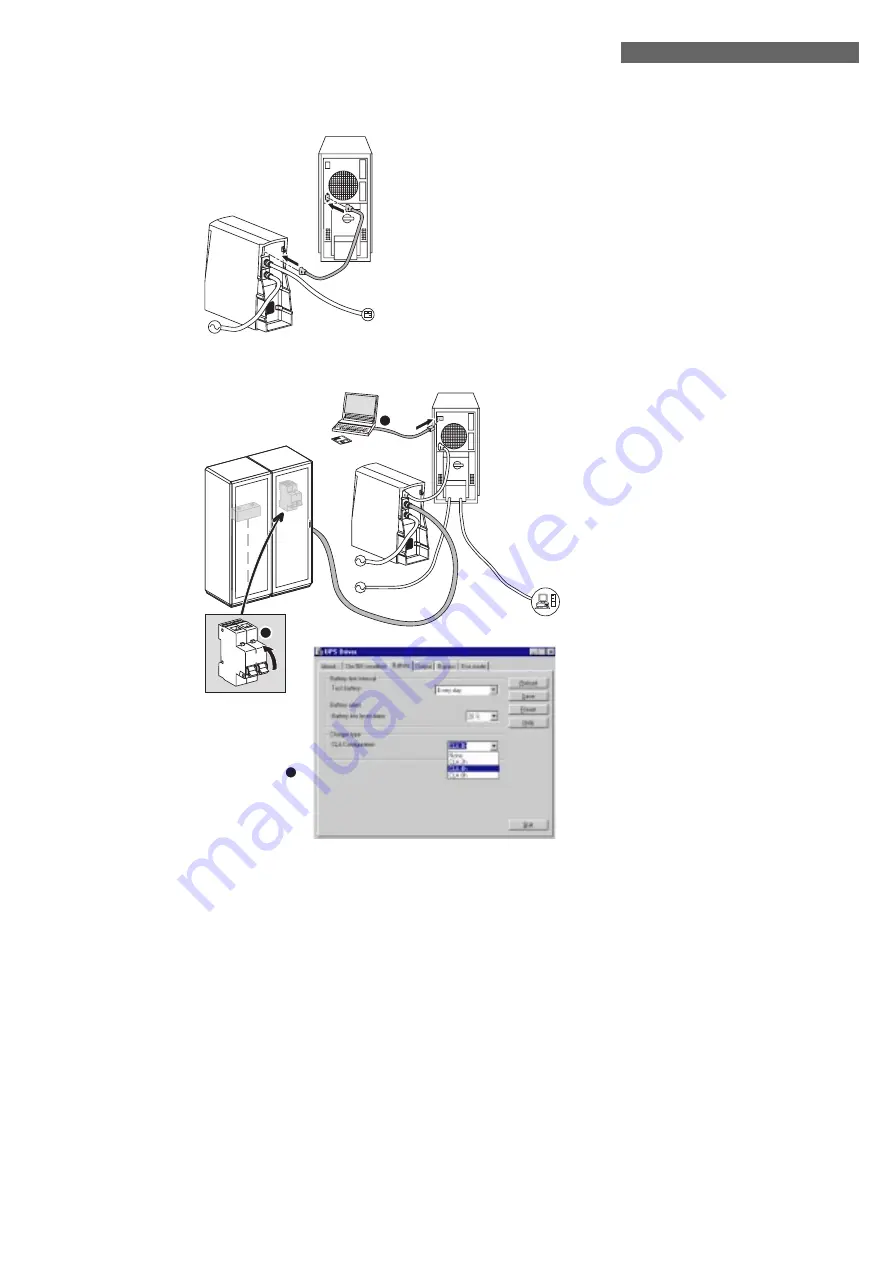
51033775EN/AA
- Page 7
2. Installation
2.6 Connecting the UPS to the Pulsar EX
treme
CLA module
Use the connection cable supplied with the
module.
2.7 Setting the UPS
Before connecting the loads to be protected
and starting the system, the UPS must be
reconfigured using the UPS Driver software
supplied on a diskette with the UPS.
1. Switch the battery circuit breaker to ON
position.
2. Connect a PC to the UPS using an RS232
cable.
3. Run the UPS Driver software installed on
a diskette. Go to the "battery" menu and
select the battery backup time (2, 4 or 8
hours) corresponding to the new
configuration.
Once the backup time has been set, click to
save the settings and exit UPS Driver. This
procedure is necessary for fast recharge of
the batteries by the
Pulsar EX
treme
CLA
.
The installation is now ready and you can
connect the equipment to be protected.
+
ON
2
3
50A
12V-65Ah
25A
1
Summary of Contents for 51033021
Page 3: ...Page 2 51033775EN AA...









