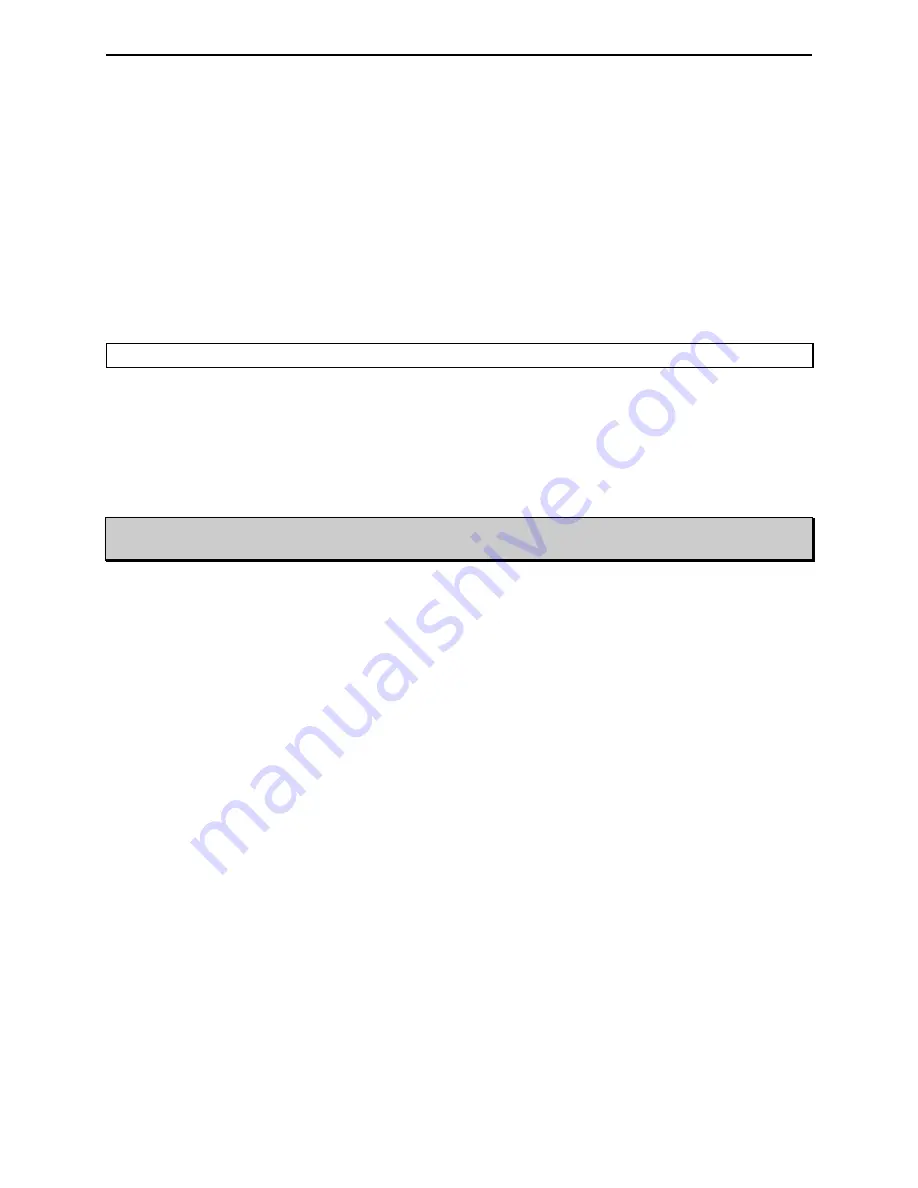
MFJ-994B IntelliTuner Automatic Antenna Tuner
Instruction Manual
©
2004-2010 MFJ Enterprises, Inc.
20
Factory Defaults
The unit is shipped with the following default settings:
•
Inductance
0
μ
H
•
Capacitance
0 pF on transmitter side
•
Target SWR
1.5
•
Auto Tune SWR
0.5 above target SWR
•
Memory Bank
A
•
Meter Range
3000 watts (high range)
•
Sticky-Tune
Off (Always resets to OFF when the power is cycled and after tuning)
Note: Resetting to factory defaults does not erase the antenna memory.
To reset the tuner to these defaults:
1.
Turn off the power to the tuner.
2.
Press and hold
both
the [TUNE] and [L-DN] buttons while turning the power on.
3.
Release the buttons when both meter needles read full scale.
4.
Resume normal operation.
WARNING:
If the tuner is not behaving normally or is acting erratically, try resetting the
tuner to factory defaults.
Delete Antenna Memory
To delete the antenna memory, turn off power to the tuner, and then press and hold
both
the [TUNE] and
[C-DN] buttons while turning the power back on. Both meter needles will read half scale. Press the [C-
UP] button to delete the antenna memory (both meter needles go to full scale), or press the [L-UP] button
to cancel (both meter needles go to zero scale). Release the button to resume normal operation.
Remember that the antenna memory will be lost!
Total Reset
To erase the antenna memory and reset to factory defaults, press and hold down the [TUNE], [C-DN] and
[L-DN] buttons while turning the power on. Both meter needles will read half scale. Press the [C-UP]
button for a total reset (both meter needles go to full scale), or press the [L-UP] button to cancel (both
meter needles go to zero scale). Release the button to resume normal operation. Remember that all
antenna memories will be lost and tuner settings will return to default!






























