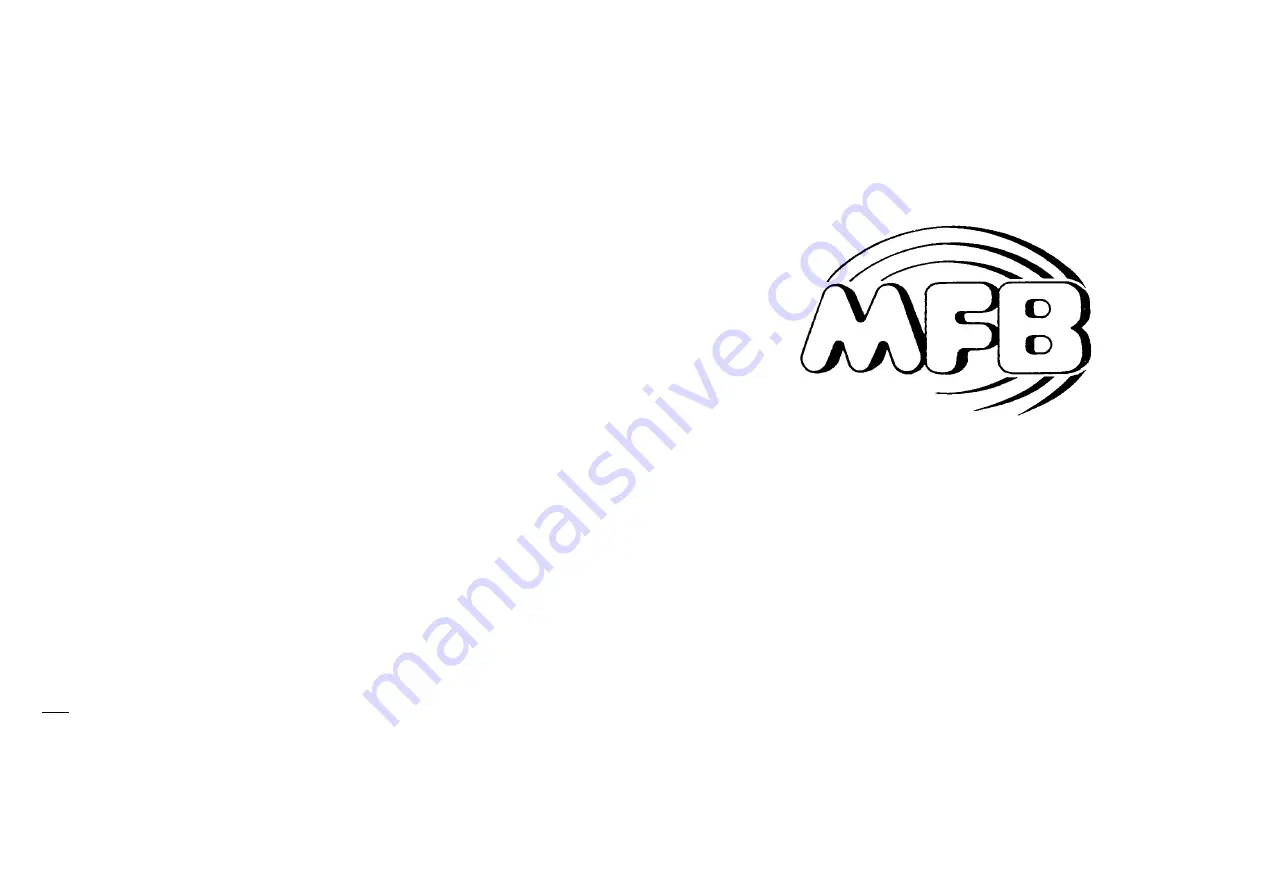
Sequencer
NANOZWERG offers four, short internal sequences. Sequence 4 is a continuous note that
permanently opens the VCA. This mode is ideally-suited to use NANOZWERG as a filter
box for external audio signals, where MIDI- or gate-signals are not available to trigger the
VCA.
The sequencer is controlled by knobs in the LFO-section as well as buttons of the VCO-
and VCA-sections. To start a sequence, press and hold OneShot (LFO), followed by one
of the buttons to the left (VCA Select, Octave, Wave, Sub OSC).
The sequence speed is set by the LFO Rate control, while OneShot (LFO) is being
pressed. The sequence can be transposed using a MIDI- or CV-keyboard. Stop the
sequence by pressing and holding OneShot (LFO) combined with the button for the
selected sequence (VCA Select, Octave, Wave, Sub OSC).
MIDI
NANOZWERG receives MIDI-notes over a five-octave-range (C1-C6). In addition, it
accepts MIDI-data for pitch-wheel (+/- 2 semitones) and mod-wheel data (MIDI-CC #1)
that address the filter’s cutoff frequency as well as the LFO speed.
MIDI-Channel
To set the MIDI-channel, press and hold Wave (LFO) for approx. one second. Keep the
button pressed and set the channel using the Rate control. The channel number is
displayed using the LEDs next to the LFO-wave. Add up the numbers next to the LEDs to
determine the current channel (e.g. 1+4 = channel 5, 1+2+8 = channel 11). With no LED
lit, the MIDI channel is 16.
Accent
The accent-function is activated by pressing VCA Select and Select in the VCF section,
instead of mod_wheel). This velocity-activated function will simultaneously affect the
filter’s cutoff frequency, the LFO’s speed (as well in one-shot-mode as an envelope) as
well as the VCA.
Connections
The audio in- and outputs are located on the top of NANOZWERG. The connectors for
external control can be found on the unit’s rear. MIDI- and CV-/Gate In are meant to be
used by keyboards or sequencers. VCF In and VCA In are meant to be used for
modulations by external CV-sources, as described earlier.
Hint: The input LFO In is a specialty: Connecting an external source does not only
modulate the LFO’s speed. It will also increase its range significantly. With CV-voltages
of up to 10 volts, the maximal speed reaches the audio spectrum, up to approx. 3 kHz.
Using this function, the LFO when controlled by an analogue sequencer might be used as a
second oscillator. Its signal needs to be tapped at the LFO Out jack and fed back into the
unit using the AudioIn input (the signal will join with the VCO and sub oscillator signals
before the filter section).
Owner’s manual
MFB-NANOZWERG


