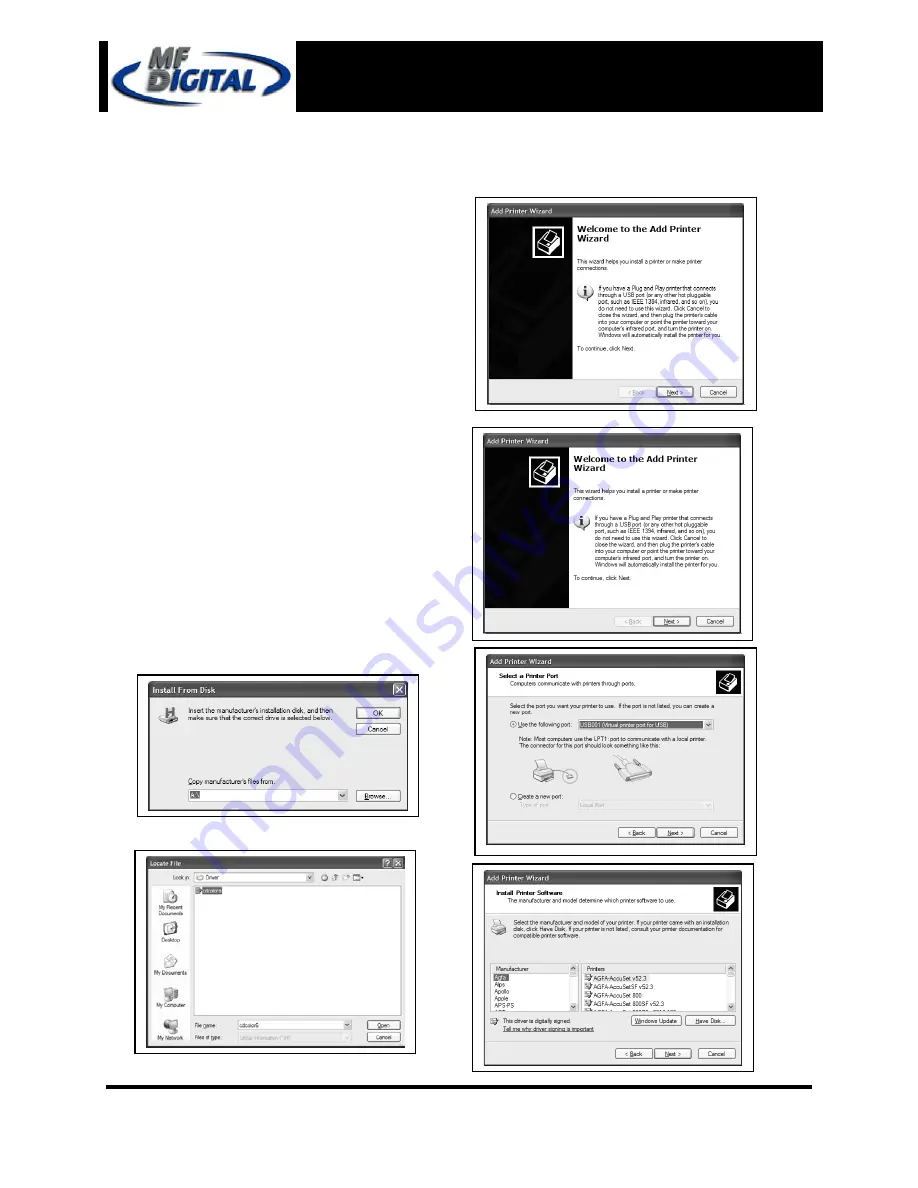
Page 6
Director EC Office Publisher
with OptiEC PRO Printer
Installation Guide
Document Revision: 12/28/2004
Installing the OptiEC PRO Printer Driver
1. Click Start-> Settings-> Printers
2. Click Add New Printer
3. The “Welcome to the Add Printer Wizard”
window will appear (
fig. 1)
. Click
Next
button.
4. In the “Local or Network Printer” window,
uncheck the “
Automatically detect installed
printer
” option, leaving the “
Local printer
attached to computer
” option (
fig. 2
) and click
Next
button.
5. In the “Select a Printer Port” window, select
USB001
port (
fig. 3)
then click
Next
button.
6. In the “Install Printer Software” window, click
the “
Have Disk
” button (
fig. 4
). You will be
then prompted to “Install from Disk”, click the
“
Browse
” button (
fig. 5
). Browse the location
of the printer driver on a CD (
fig. 6
).
(fig. 1)
(fig. 2)
(fig. 5)
(fig. 3)
(fig. 6)
(fig. 4)














