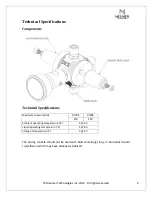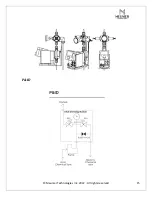Reviews:
No comments
Related manuals for DICE ES

BR11
Brand: Rayrun Pages: 2

9000 Series
Brand: IDenticard Pages: 2

9000 Series
Brand: 3Ware Pages: 2

imageRUNNER ADVANCE C9075S PRO
Brand: Canon Pages: 20

CZ-RTC5B
Brand: Panasonic Pages: 15

CZ-RTC3
Brand: Panasonic Pages: 42

ZL90
Brand: CAME Pages: 18

ZN2
Brand: CAME Pages: 28

ZG6
Brand: CAME Pages: 28

S0001
Brand: CAME Pages: 4

ZL90
Brand: CAME Pages: 40

CAT Series
Brand: CAME Pages: 26

CAT Series
Brand: CAME Pages: 34

TOP Series
Brand: CAME Pages: 2

MC 5004
Brand: Faulhaber Pages: 66

3746-900
Brand: IBM Pages: 276

4769
Brand: IBM Pages: 32

3745 Series
Brand: IBM Pages: 157