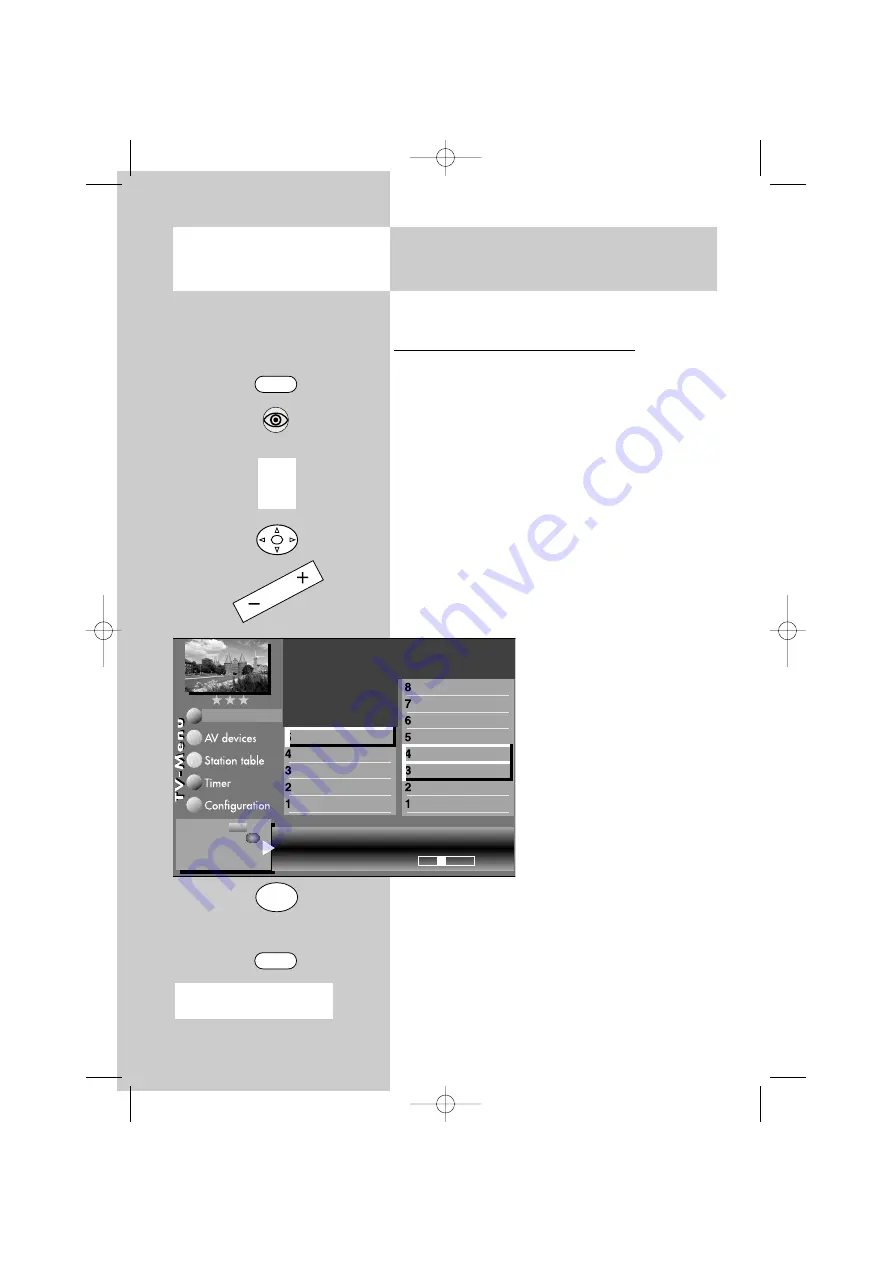
24
Set the TV set to the normal volume at which you
would like to watch TV.
Setting up speakers, front right / left:
• Press the
MENU
key.
• The TV menu appears on the screen.
• Press the blue key. The menu "Picture and
sound" and the menu item "Picture settings,
gen." are pre-selected.
• Use the assigned numeric buttons to select
“Sound System”.
• Use the cursor control buttons and select the
“Front left” menu option or alternatively “Front
right” and the press the
OK
button.
• Use the
– +
button to set the test sound to “On”.
The duration of the test sound is approx. 20 sec.
After switching to another loudspeaker the test
sound has to be turned on again.
• Use the cursor control but-
tons and select the "Distance
to listening position" menu
option.
• Use the
– +
button to set the
value for the distance.
• Use the cursor control but-
tons to select the “Volume
correction” menu option.
• A volume correction can be
entered with the
– +
button
if necessary.
• Use the cursor control but-
tons to select “Test sound”
and then set the test sound to “Off” again with the
– +
button.
• Press the
OK
button to save the new settings.
• Clear the “TV menu” with the
EXIT
button.
Setting up the sound system
Front speakers, left/right setup
MENU
OK
EXIT
Opening the menu
Testtone
off
Distance to hear position 3.2m
Volume correction
-4
Configuration
rear left (virtual)
rear right (virtual)
center (virtual)
front right
front left
Subwoofer
Settings audio
Soundsystem
Picture profile adjust.
2)
Sound settings, gen.
Pict.set.,prog.posn.
Picture settings, gen.
Picture-Volume
Change with
Accept value with
– +
OK
2) Only for devices that are
equipped with this function.
609 47 0045.A2 Canton D-GB 29.09.2009 13:22 Uhr Seite 24























