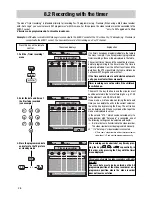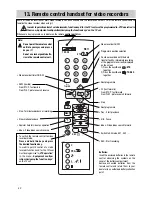42
13. Remote control handset for video recorders
RB11
1
2
3
4
5
6
7
8
9
0
OK
P
+
P
-
AV
TV
MENU
+
-
VTR
REC
TIMER
B
10 0 H z
-/--
Ȅ
C
PRG.
IJ IJ
ɮ
• Video recorder On/OFF
• Programme position selection
• Next programme
• Video recorder timer ON/OFF
• To switch the remote control to video
recorder mode:
Press and hold this key and press
the desired function key.
In order to permit control of a video
recorder, function key B for the TV level
must be programmed to
„VTR operation“
in the menu „
Equipment configu-
ration/Assigning the function keys“
on the TV set.
• REC - Start recording
• Still - Pause
• Index - Video index search forward
• Switch to AV mode AV 1, AV 2, ....
• Play - Start playback
• Stop
• Next programme
• FF (fast forward)
From STOP: fast forward
From PLAY: picture search forward
• On video recorders with the data
transfer facility, immediate recording
of the programme currently displayed
on the screen
1) Press the keys
B
and /
VTR
together.
2) Press the keys
B
and /
TV-REC
together.
• REW (rewind)
From STOP: fast rewind
From PLAY: picture search reverse
• Slow-motion playback
• Operator help for video rec. operation
• Index - Video index search reverse
• Stop - Terminates playback or recording
Some of the basic functions of Metz video recorders can be controlled with the remote control unit. Point the remote control handset
towards the video recorder when using it.
In order to permit control of a video recorder, function key B for the TV level must be programmed to „VTR operation“ in
the menu „Equipment configuration/Assigning the function keys“ on the TV set.
Whenever a key is pressed, an indicator on the remote
control unit
blinks.
Batteries:
Insert the enclosed batteries in the remote
control, observing the symbols on the
cover of the battery compartment.
Remove exhausted batteries from the
remote control and return them to your
dealer or to an authorised battery collection
point.
Nota:
Do not point the remote control
unit into your eyes and press a
key on it !
Do not use rechargeable batte-
ries in the remote control unit.