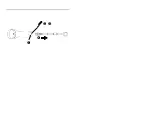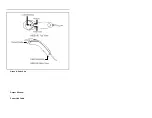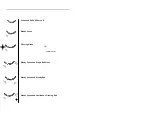5
K
EYBOARD
W
EDGE
S
CANNER
I
NSTALLATION
1. Turn off the host system.
2. Connect the 10-pin RJ45 plug of the PowerLink cable into the jack on the
MS5145.
3. Disconnect the keyboard from the host system.
4. Connect the L-shaped plug of the power supply into the power jack on the
PowerLink cable (
refer to the manufacturer’s recommendation and Note on
page 6
).
5. Make sure the AC input requirements of the power supply match the AC
outlet. Connect the power supply into an AC outlet (
see caution statement
on page 6**)
.
6. The PowerLink “Y” cable is terminated with a 5-pin DIN female connector on
one end, and a 6-pin mini DIN male on t