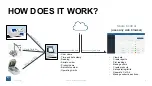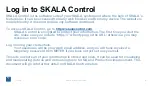Log in to SKALA Mobile
SKALA Mobile is an iOS app that can be used as a secondary interface with SKALA. As an
iOS app, it can only be used with Apple devices, such as an iPhone or iPad. SKALA Mobile
functions very similarly to the the SKALA Hub, allowing you to take manual readings and fill
out checklists.
To download SKALA Mobile, open the App Store and search for METER Group Inc., USA.
The app is called “SKALA Mobile by METER”. Select the app, and click download. It is
available at no cost.
Open the app once it has finished downloading. It will prompt you to enter an Application ID.
This ID will tie the app to your SKALA System. To receive one, please contact
. You will be given an application ID, and once entered, you
will be ready to start using SKALA Mobile.
Log in to SKALA Mobile by selecting your name from the list and using the same PIN as on
the Hub.
9/28/18
SKALA System User Guide
10
Summary of Contents for SKALA
Page 1: ......
Page 2: ...SKALA USER MODULE...