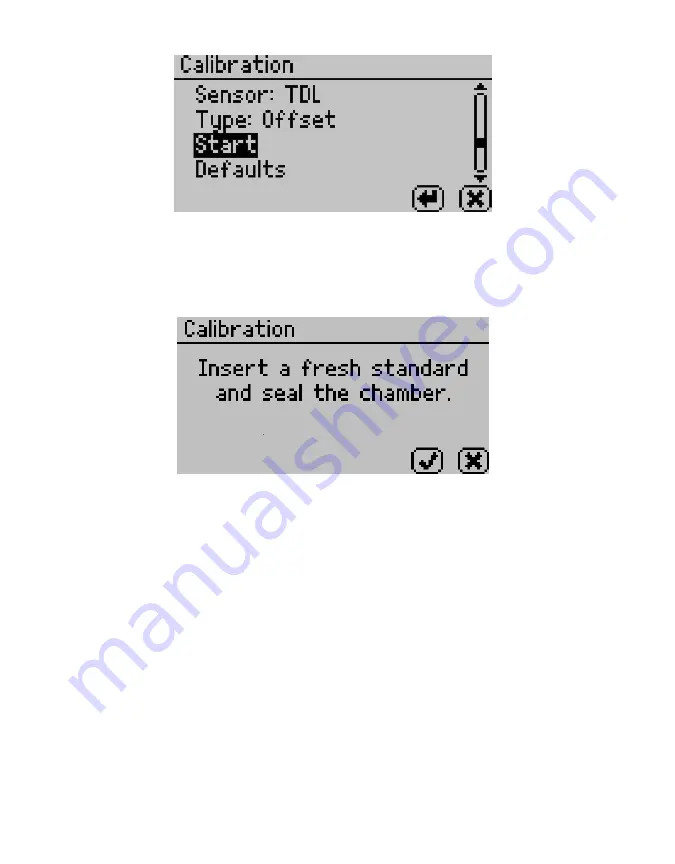
40
SERVICE
Figure 48 Start calibration
To return to the prior tab, select
CANCEL.
5. A prompt will appear to insert a fresh standard and seal the chamber (
NOTE: The same verification standard can be used to verify and adjust the linear offset. If using the same
verification standard, do not open the sample chamber between verification and offset.
Figure 49 Calibration instruction dialog
6. Empty the whole vial of water activity standard into a sample cup.
METER recommends using the 6.00 NaCl (0.76
a
w
). Do not adjust for the offset using
steam distilled water.
7. Ensure the rim and outside of the cup are clean.
8. Place the sample cup in the sample chamber.
9. Carefully close the lid and move the lever to the READ position.
10. Select
OK to begin testing.
NOTE: To interrupt the offset procedure, return the lever to the OPEN position or select CANCEL to return to the
previous screen.
After the AQUALAB TDL has finished measuring the verification standard, it displays a
Change the offset screen (
).






























