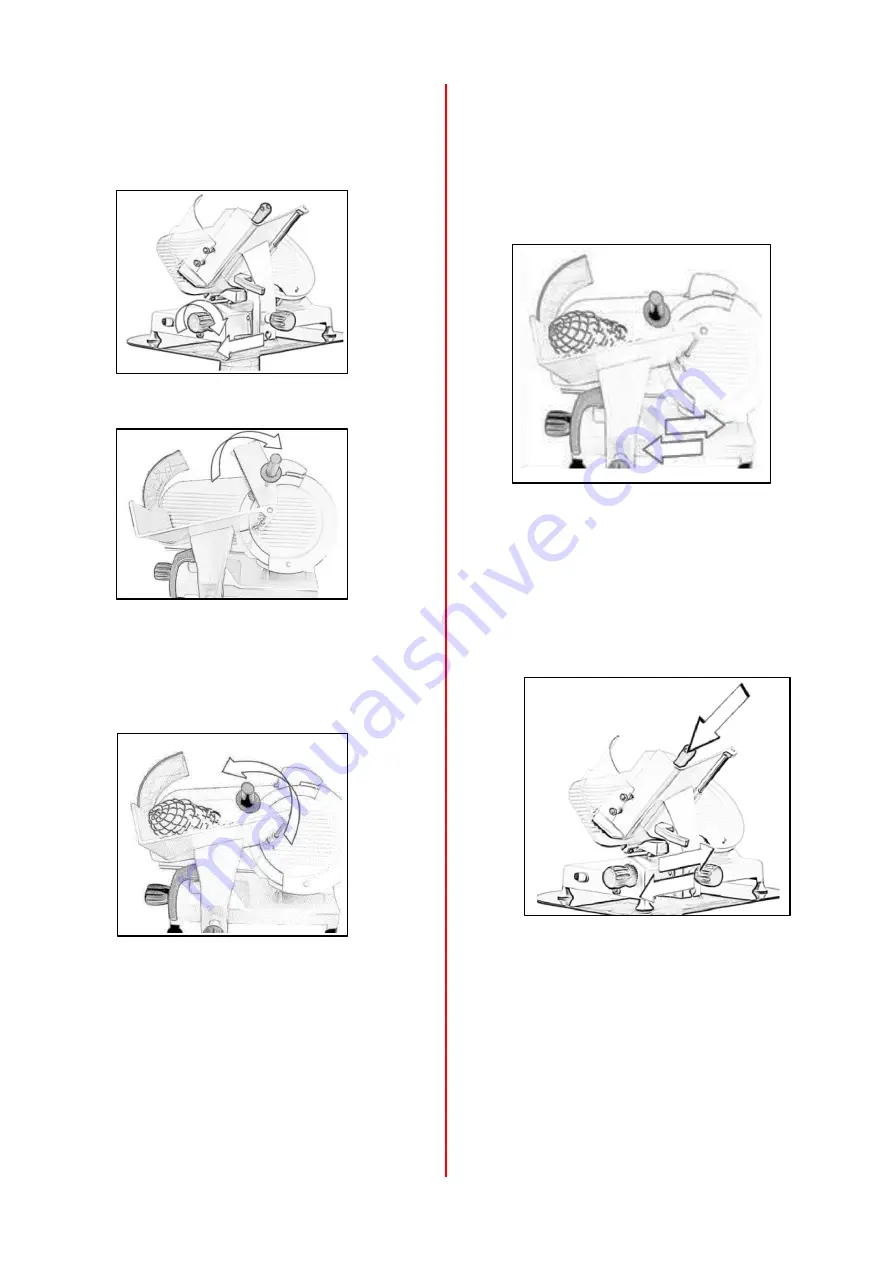
8
Operation
1.
Ensure the slicer is turned off and that the
thickness selection knob is set to “0”.
2.
Pull back the carriage completely (towards
the operator) to the loading position.
3.
Lift the end device up, into the rest position.
4.
Place product onto the table, the product will
press against the fence plate because of its
weight. Block it with the end device by
lowering it onto the product and pressing
down slightly.
5.
Rotate the thickness selection knob anti-
clockwise to the desired setting.
6.
Turn the slicer on by pushing the start button.
The power indicator light, which is located
between the on/off switch, will illuminate.
DO NOT hold the food product with your hand.
Never put your hand on or around the table
while the slicer is on. The end device handle is
the only part of the slicer you should touch
while slicing.
7.
Grip the handle attached to the meat table
support and manually push the carriage back
and forth. This handle and the end device
handle are the only parts of the slicer you
should touch while slicing. DO NOT catch slices
with your hands, let slices drop onto the
receiving area.
If a product needs to be adjusted during slicing,
first turn the slicer off and then pull the table
all the way towards you.
8.
When the weight or size of the product does not
allow a proper slice, use the end device handle
and apply some pressure to the product.
9.
After the last slice stroke, pull the carriage all the
way towards you. Turn the slicer off by pressing
the stop button, the power indicator light will go
out. Turn the thickness selection knob clockwise
until it stops to close the slicer table.
10.
You can now unload the product from the table.
Summary of Contents for NS250HD
Page 18: ...17 Notes ...
Page 19: ...18 Notes ...




















