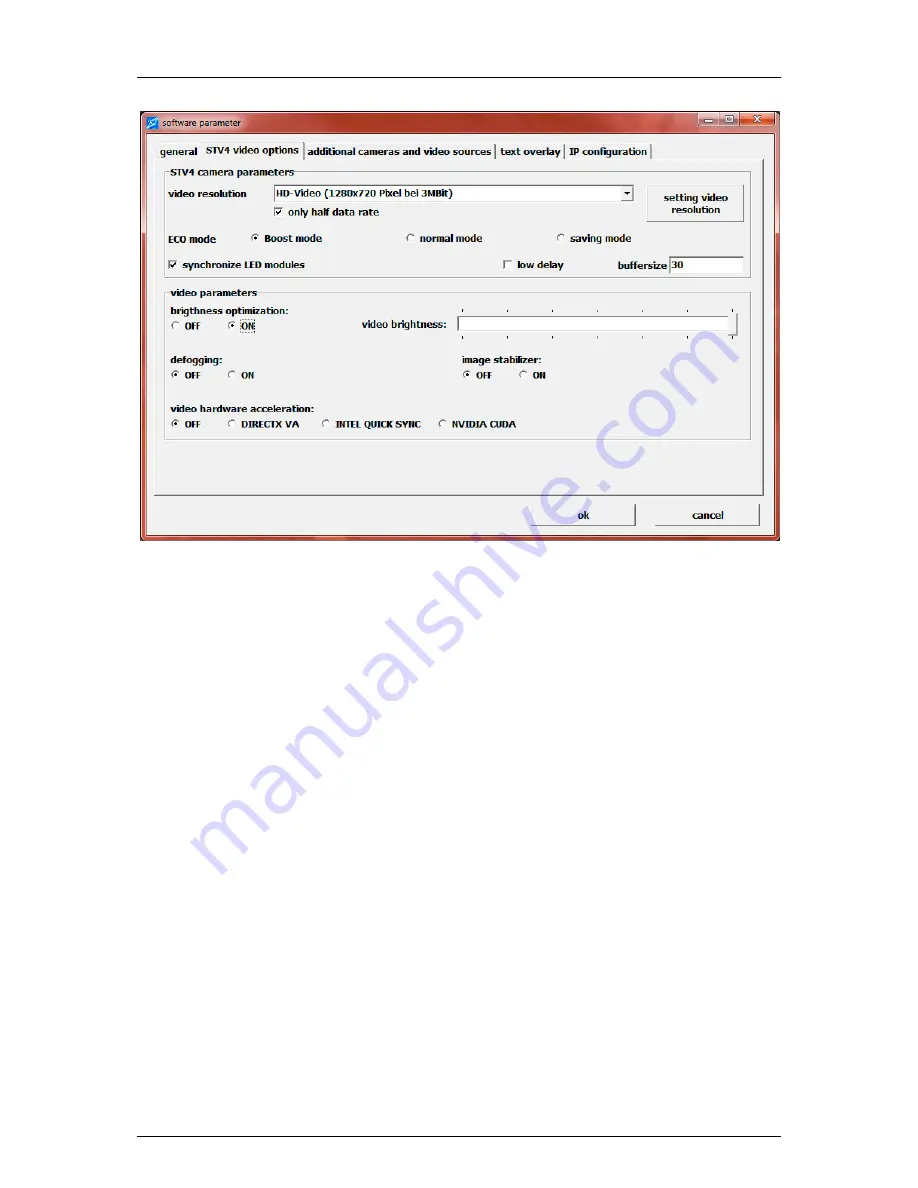
Wireless
FULL-HD
Manhole Zoom Camera
STV-4
MesSen Nord GmbH
13
Parameters setting of-tab-window “STV video options”
Existing system cameras can be added to the camera selection in the user interface.
For example, existing front and back webcams for tablets or even USB video
devices. During the operation of the software, it is simple and fast to switch between
the different cameras and videos and photos can be recorded for documentation,
while the STV4 is located at the bottom of the shaft.
Predefined texts can be set on the tab window “Text overlay”, to easily display or
hide them during the video recording, at the respective fixed position. In addition,
logos as well and the GPS position can be displayed in the video image.
The tab window “IP configuration” helps to analyse network problems.








































