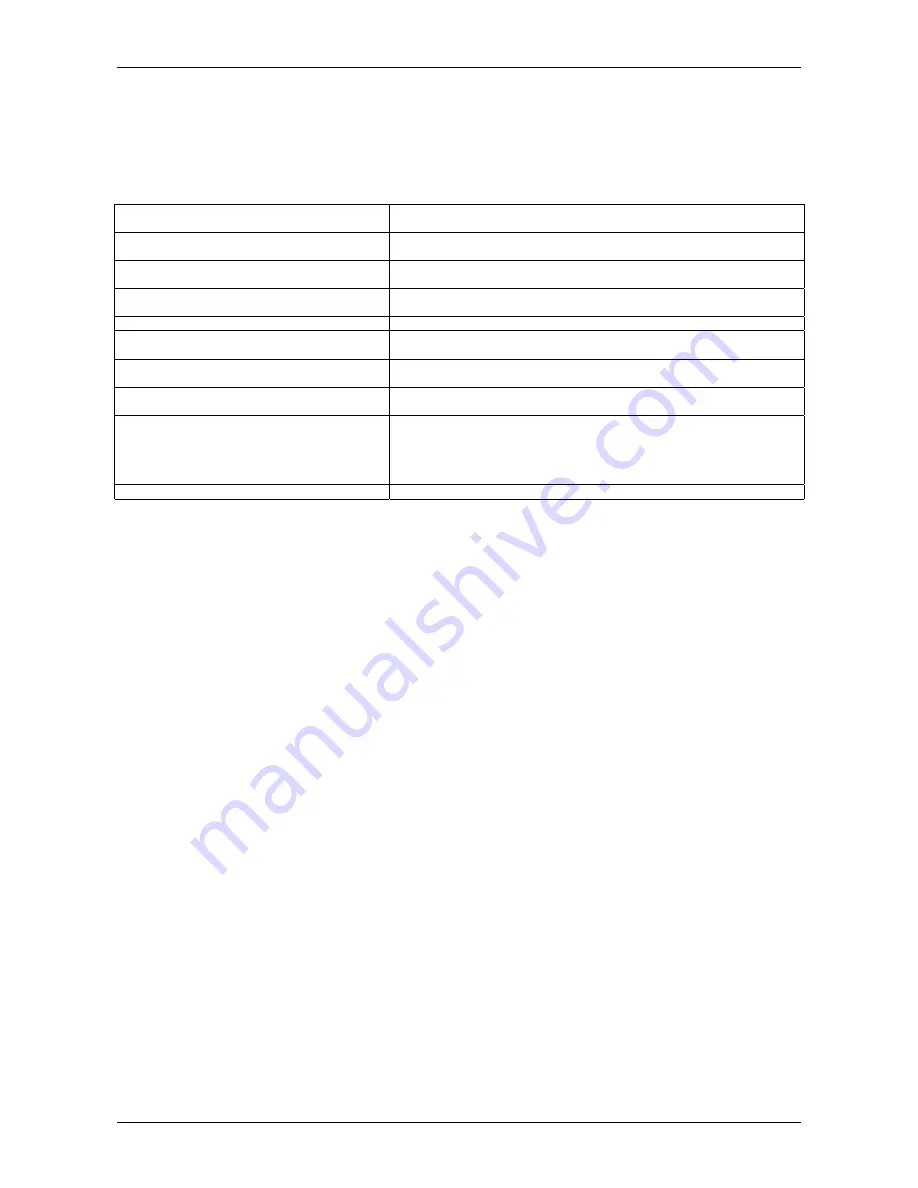
mermaid ventura 150 TFT x4 - User manual Version 1.1
P/N: 20-1700-00456 Page 15 of 24
9. Troubleshooting
If you have troubles using this monitor, please refer to following suggestions for troubleshooting.
If you can not rectify the problem yourself, please contact your distributor or place of purchase.
Symptom Suggestions
Screen is blank
Ensure that the power cord is connected and
the monitor is on.
“Check signal cable” message
Ensure that the signal cable is connected firmly
to the signal source. Ensure that the signal source is turned on.
“Sync out of range” message
Check the maximum resolution and the
frequency of the video adapter.
The image is too dark or bright
Adjust the brightness and contrast.
Horizontal bars appear to flicker, jitter or
shimmer on the image
Adjust the “Phase”.
Vertical bars appear to flicker, jitter
or shimmer on the image
Select “Auto Adjust” in OSD menu
Screen is blank
The system activates power management mode. Just press the PC
keyboard or move the PC mouse
Image is not stable and may appear to vibrate Check the display resolution and frequency from your
PC or video board is within the available range of your monitor.
On your PC, check “Control Panel -> Display >Settings”.
If the setting is incorrect, you may change the setting using PC utility
program.
Image is not centered on the screen
Adjust the “Image Position / H-Position or V-Position”.
Summary of Contents for 150
Page 1: ...www mermaid dk User manual mermaid ventura 150 TFT x4 ...
Page 2: ......
Page 4: ...mermaid ventura 150 TFT x4 User manual Version 1 1 P N 20 1700 00456 Page 4 of 24 ...
Page 22: ...mermaid ventura 150 TFT x4 User manual Version 1 1 P N 20 1700 00456 Page 22 of 24 ...
Page 23: ...mermaid ventura 150 TFT x4 User manual Version 1 1 P N 20 1700 00456 Page 23 of 24 ...
Page 24: ...Klingseyvej 15B 2730 Herlev Denmark Phone 45 44 52 92 00 www mermaid dk ...










































