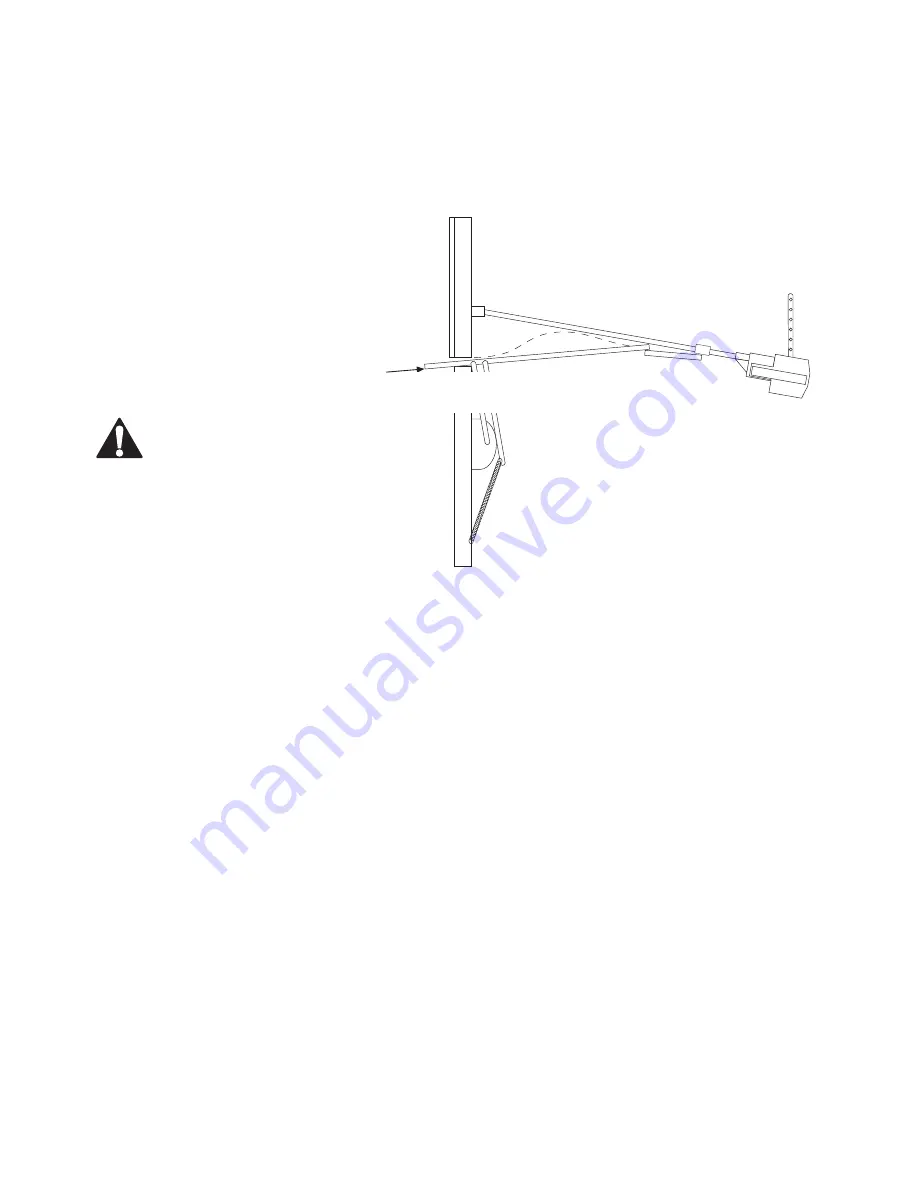
E
D
R4 117
9 G2.16 10/03
11
Additional setup for trackless tilt doors (jamb fittings) only
The aim of these steps is to make the opener push in the direction that the door edge is moving.
Preferably the door edge is being forced upward slightly as the closing cycle begins.
You must adjust the top limit of travel so that if you sight along the fully open door the sight line
intersects the pole in front of the trolley - not behind the trolley.
If the door does not open far enough after setting the top limit of travel correctly then it will be
necessary to make some in-
stallation changes. You will
need to try some or all of: rais-
ing the location of the header
bracket further, lowering the
power head further or increas-
ing the length of the door arm
further.
WARNING The door
is not safe for unsu-
pervised operation until the
force sensitivity has been be
set.
Opener position and open door po-
sition for trackless tilt door
Sight line intersects pole
in front of the trolley
Setting the force sensitivity
STEP 1:
Remove the lamp cover by turning the catch on its underside. Remove the green control
panel cover.
STEP 2:
Identify the green and the red control knobs marked open-force and close-force.
Note: The opener can be set to either determine its own safe operating force level, or it can be set
to allow a deliberately greater amount of force to be applied to the door.
STEP 3:
To set the force levels automatically, press the program button and turn the control knobs
fully anticlockwise. Ensure that the door is engaged to the opener. Then operate the opener to
move the door in a single unobstructed movement from one limit position to the other. If no ob-
struction was sensed during this cycle then the opener will save the settings to memory. Operate
the opener to move the door back to the original limit position. Again, if no obstruction is sensed,
the settings will be stored in memory.
STEP 4:
To set the force levels at some higher level, rotate the control knob to some position
clockwise from the auto-setting point.
STEP 5:
If a very light door is being operated, and if a very gentle closing force is required, then
set the option switch marked ‘Light door’ to the ON position. Note that on a heavier door this
option switch position may result in unintended detections of obstructions.
NOTE:
To reset the adaptive and automatic force settings at any time, press the program button
once.
Summary of Contents for prolift 230T
Page 1: ...EDR4 1179 G2 16 10 03 1...
















